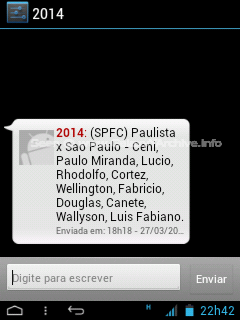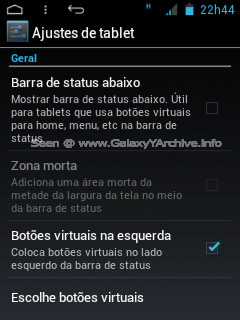Archive for March 2013
Hey people this is my first post, I don't wanna rush up directly to Apps,ROM's,Kernels,etc.
First let us know what are they exactly :)
ROM
In simple words, a ROM is the basic Operating System ( It may vary as Gingerbread, Honeycomb or Jellybean) on which your mobile runs. Just like Windows 8 or Mac on your computers.
There are 2 types of ROMs:
1.Stock ROM
2.Custom ROM
The basic operating system your phone works when you buy them is known as the STOCK ROM. It has all basic needs & it is secured OS, as it is not rooted at the beginning. It is the safest OS you can have
On the other hand, we have the most Interesting, mind-blowing and Rocking ROM, known as CUSTOM ROMs.
- Interesting because we have a wide range of User Interfaces ( UI ) which we can choose based on our taste and preferences
- Mind-blowing because you get to explore things, which you had never thought your mobile could do.
- Rocking because, words cannot explain ;) Feel it yourself.
Advantages of Custom ROMs
- There are frequent updates for your software, bringing up developments,fixing bugs and build new features. As the developers who develop the Custom ROMs have no restrictions in bringing up the updates.
- These are a lot faster, efficient and use much less memory with help of tweaks
- The developer Remove useless garbage, such as carrier installed apps.
- The developer optimize the kernel. For example, an undervolted kernel can provide a much better battery life than the stock one.
Disadvantages of Custom ROMs
- If you screw up while flashing custom ROM, you may brick your phone, which makes the mobile unusable.
- As developers are continuously developing ROMs, you'll frequently face bugs while operating it.
Hello SGY fans,
My name is Sanketh(a.k.a Sanku)
I'm here as a new Author for this unbelievable website purely for SGY.
Well, I am an Android freak too. My fields of interest are - Custom ROM's, Kernels, Tweaks, etc.
So basically I'm more into the Performance part of this Small Aggressive device, than just a treat for your eyes.
My aim is to fill up your heads with required info & blast you'll out with full on performance of your device
I'm ready to turn on my mob to it's full efficiency. Join me people :)
Sanketh (Sanku)
Contact-
sankethbevkal@gmail.com
My name is Sanketh(a.k.a Sanku)
I'm here as a new Author for this unbelievable website purely for SGY.
Well, I am an Android freak too. My fields of interest are - Custom ROM's, Kernels, Tweaks, etc.
So basically I'm more into the Performance part of this Small Aggressive device, than just a treat for your eyes.
My aim is to fill up your heads with required info & blast you'll out with full on performance of your device
I'm ready to turn on my mob to it's full efficiency. Join me people :)
Sanketh (Sanku)
Contact-
sankethbevkal@gmail.com
LiteStock #2 is basically a stock ROM developed by tom411 from xda-developers without any unnecessary UI changes and such but cleaned from bloatware and a few things replaced here and there, using the AOSP Gingerbread Launcher. This ROM is perfect for stock lovers like me.
Features:
Source:
http://forum.xda-developers.com/showthread.php?t=2214781
Features:
- Based on XXMB1
- Stock Touchwiz 3.0 UI
- All stock apps updated to their latest versions
- AOSP Gingerbread Launcher
- Stock clock replaced with JB clock
- Stock gallery replaced with ICS gallery
- Some bloatware removed
- No custom kernel - feel free to use any you wish
- Odexed - Pros: Faster boot - Cons: not customizable fully
- Root Browser Lite integrated
- Comes rooted
Screenshots:
Download ROM - Click here.Source:
http://forum.xda-developers.com/showthread.php?t=2214781
Galaxy S3 Launcher (v3 update) for Samsung Galaxy Y
Friday, March 29, 2013
Posted by Unknown
Tag :
Misc
The development for Galaxy S3 Launcher on Samsung Galaxy Y by SaM-RoN has finally jumped to a new version number from 2 to 3. The launcher is still being constantly developed from the looks of it and he is surely doing a great job giving us the S3 feel in our homescreen.
Changelog:
Download - Click here.
http://forum.xda-developers.com/showthread.php?t=2176538
Changelog:
- More S3-like app drawer
- App drawer font fixed
- App-drawer & widget-drawer are separated now
- Added multiple theme option
- Added a huge wallpaper collection included S4 wallpapers
- Added icon animation
- Some visual improvements
Screenshots:
Video:
Download font fix - Click here.
Instructions:
- Download the launcher zip and font fix zip files to your sdcard
- Boot into recovery mode
- Choose to install zip from sdcard
- Install the launcher
- Go back to recovery mode
- Install font fix
- Reboot
http://forum.xda-developers.com/showthread.php?t=2176538
[ROM][CM7.2] New Experience Jelly Bean Special Edition for Samsung Galaxy Y
Posted by Unknown
Tag :
ROMs
So here is another modified CM7.2 ROM with the JellyBean look. This ROM is being developed by duduaxe from xda-developers. It is based off whitexp's CM7.2 which means that you still get the same old bugs.
Appearance, Graphics and Utilities:
Download ROM - Click here.
Instructions:
Source:
http://forum.xda-developers.com/showthread.php?t=2211178
Appearance, Graphics and Utilities:
- Experience New Launcher (full modded Zeam Launcher);
- ICS \ JB System Theme (in APK);
- New Jelly Bean Statusbar (CM 10.0) with power widget under jb carrier, clock, date, settings and clear button, clickable notifications and closon;
- ICS Themed in-JB-Style Blue default lockscreens 7.2 cm;
- ICS JB-style Patterns;
- Statusbar widget indicator color poer pressetted in ICS-JB Style (smali mod);
- Atypic feedback in statusbar fixed;
- New Transitions style Bean Jelly);
- Tablet Tweaks (softkey) enabled in the framework;
- Statusbar Clock Center (fixed black statusbar with active softkeys);
- Full Roboto Font;
- New Resized Cyanogenmod 10 (Jelly Bean) Settings.apk;
- New Wallpaper Cyanogenmod (New Experience Wallpaper) Mix (Jelly Bean 4.1 and 4.2, Ics, HoneyComb and other);
- Replaced 3D Gallery with QuickPic the user application;
- Camerasound on \ off by autoradio78 patch;
- Videosound on \ off by autoradio78 patch;
- Experience New bootanimation default logo and wallpaper;
- New tones from JB AOKP arrangement (only useful tones).
- ActivoSpeeder by F4uzan;
- HOT!: 90% graphic rendering with GPU;
- New build.prop tweaks;
- Dalvik Set at 24m to default;
- Compcache disabled;
- Dithering disabled;
- 16 bit enabled trasparency;
- Scrolling cache disabled to default;
- HOT!! Sound xLOUD working with DPS Manager for perfect sound;
- BRAVIA Engine;
- Performance Kernel OC to 832 mhz;
- Ability to install unknown source applications at first boot;
- Debug usb notifactions removed from statusbar;
- Airplane mode active by default after first boot (For Those without a date plan);
- Pre-patched host file (adaway) is in not have advertisemant applications.
- CM7 SMS / MMS App Improved (with bubbles) by lousou76 [fixed invisible recipients typing]
- CyanMobile advanced Taskmanager
- Build with latest Gapps in Google Play Store 3:10:14
- Disabled Setup Wizard at first boot
- Deleted Voice Dialer TTS
- Deleted Pico TTS
- Deleted and Theme Chooser Theme Provider
- Deleted Update Notify CM
- Deleted CM Stats
- Deleted Protips
- Deleted Genie Widget
- Deleted LatinIME CM7 default keyboard
- Hacker's Keyboard
- S2E
- CPU Temp widget
- ICS SGSII digital clock widget style by autoradio78
- File Manager
- Timer and Stopwatch app Achep
- Faster GPS
- Battery Calibrator
- Rescan Media Root.
Screenshots:
Download ROM - Click here.
Instructions:
- Boot into Recovery mode, then flash CWM Recovery
- Wipe data & cache
- Go to advanced, wipe dalvik cache
- Go back, go to mounts and storage and choose format /system
- Choose mount /system
- Go back, choose to install zip from sdcard
- Find the rom zip file and choose it, choose Yes when asked
- After installation is complete, press the Back or Power button on your phone and choose reboot system now
- Be patient for the first boot
Source:
http://forum.xda-developers.com/showthread.php?t=2211178
The custom ROM Remix v2 developed by sohan rawat from xda-developers has been updated to version 2.1 with a few things improved and changed.
There is no need to explain with words what has been changed. Instead, here are a few screenshots taken by the developer to see which apps have been changed.
Download update - Click here.
Simply boot into recovery mode (CWM preferred), be sure to mount /system in mounts and storage just incase (I haven't checked the updater-script so just mount /system just incase), install the zip and reboot.
There is no need to explain with words what has been changed. Instead, here are a few screenshots taken by the developer to see which apps have been changed.
Dialer:
MMS:
Desk Clock:
My Files:
TW5 Launcher (Holo Launcher modified):
Users who are already using the ROM are free to grab this update.Download update - Click here.
Simply boot into recovery mode (CWM preferred), be sure to mount /system in mounts and storage just incase (I haven't checked the updater-script so just mount /system just incase), install the zip and reboot.
As you all may know, we are not using the standard look of the Gingerbread launcher on our GB based device, but we are using the customized launcher Touchwiz by Samsung.
You may have already seen this launcher on custom ROMs such as CyanogenMod7 aswell as other devices that run Android Gingerbread 2.3
If you are sick of the TouchWiz look, sick of the custom launchers and want to have this simplistic look, then you can give this launcher a try.
This launcher also contains it's own pack of wallpapers.
Download Launcher - Click here.
To install this launcher, you simply need to download the APK file and install it just like you install any regular app. You then hit the Home button on your SGY and you choose "Launcher" and you are done. You can set it as a system app with Titanium Backup or any other root tools that are capable of doing this.
You may have already seen this launcher on custom ROMs such as CyanogenMod7 aswell as other devices that run Android Gingerbread 2.3
If you are sick of the TouchWiz look, sick of the custom launchers and want to have this simplistic look, then you can give this launcher a try.
This launcher also contains it's own pack of wallpapers.
Screenshots:
Video:
Download Launcher - Click here.
To install this launcher, you simply need to download the APK file and install it just like you install any regular app. You then hit the Home button on your SGY and you choose "Launcher" and you are done. You can set it as a system app with Titanium Backup or any other root tools that are capable of doing this.
This custom ROM is being developed by Aniruddh Chandratre from xda-developers. The ROM is based off madteam's cm7 build so all of the famous bugs on the current cm7 exist on this rom too.
So first of all let's remind you what is known to work and what is not working on this ROM.
Working:
Download ROM - Click here.
Instructions:
http://forum.xda-developers.com/showthread.php?t=2205847
So first of all let's remind you what is known to work and what is not working on this ROM.
Working:
- Camera
- GSM
- WiFi
- 2G, 3G
- Touchscreen
- Hardware
- Bluetooth
- Jelly bean and Ice cream sandhwich themed.
- Jelly bean platlogo
- CM7 Themes compatible
- Build prop tweaks
- init.d tweaks
- ... And many more!
Screenshots:
Download ROM - Click here.
Instructions:
- First of all be sure to install white's kernel (1.3.1) because it supports CM7
- Once you are with white's kernel, boot into Recovery mode
- Flash CWM recovery because you will be using some advanced options
- Once in CWM, go to mounts and storage then format /system and then mount /system
- Now go back and wipe data
- Choose the option to install zip from sdcard
- Then choose zip from sdcard
- Find the signed_Animus_032413_160603.zip and select it
- Choose yes when asked
- Reboot and be patient for the first boot
http://forum.xda-developers.com/showthread.php?t=2205847
Presenting you the Custom ROM CyanoCream developed by nsnikhil from xda-developers. The post thread there has been closed and the download link has been removed but don't worry, we got it all. :)
UI Features:
THE BUTTERY-SMOOTH, ROCK-SOLID AND ION-STABLE UI: With CyanoCream, get your phone work on the smoothest framework ever. You get no lag, no Error. Young will really be young and run flawlessly. The silky smooth transitions and animation of apps-This indeed is something which will charm you!
TWEAKIES AND TWEAKIES! EVERYWHERE: Nemesis One features loads of tweaks to get the best out of your phone. There are as many as 50 build.prop and 15 init.d tweaks. Get the most renowned built-in Kernel tweaks with Nemesis Fusion. You get the greatest tweaks like Adrenaline-Engine, Sony Cybershot Mod, complete Kuro Tweaks, Built-in Adblockers etc. etc.
Screenshots:
Download ROM - * temporary removed for small investigation.
Instructions:
http://forum.xda-developers.com/showthread.php?t=2180272
UI Features:
- Fast and smooth Jelly Bean Framework.
- Lovely and sleek Jelly Bean Tabbed Settings.
- Dark and Light Holo Themed File Manager.
- Absolute Android 4.2 Status Bar.
- Stylish Android 4.2 Icons.
- Beautiful Android 4.2 Transition Animations.
- Android 4.2 Desk Clock and Clock Widgets.
- Lovely Android 4.2 Dialer with HD Caller screen Images support.
- A great Android 4.2 Contacts with HD Contacts Images.
- Android 4.2 Calender with Agenda options too.
- Cool Android 4.2 Memo.
- Awesome looking Android 4.2 FM Radio.
- The fastest ICS themed Keyboard.
- Excellent Power Saving Mode.
- Fast and simple JB themed Camera.
- Android 4.2 Play Store
- Holo Light awesome Android 4.2 Messaging.
- The unique Cream Launcher-The First Jelly Bean Launcher-on your phone now!
- All Cyanogenmod 10.1 HD Wallpapers.
- Jelly Bean Themed Calculator, Task Manager, Youtube, GMail and Email apps.
- Adrenaline Engine.
- Loopy Smoothness.
- SysInit.
- Journaling.
- Journalism Off.
- Dis_Norm_Sleeper.
- Sick.
- Sqlite_Optimizer.
- Bacem Tweak.
- Darky Zipalign
- 18 Local.prop Tweaks
- 20 Build.prop Tweaks(Quick 3G, AdBlocker, Image Clarity Tweaks etc.)
- CREAM LAUNCHER - The original Jelly Bean Launcher! Now on your ROM! With numerous customization and preferences settings!!Really! Who needs update?
- PICTURE CLARITY - Sony Cybershot Mod and Mobile Bravia Engine 2.0-now view your images like never before!
- OVERCLOCKED Kernel - ""bOOST"" The new Overclocked fastest kernel gives longest battery life,upto 10 bootup script for performance, decreased boot time improved multitasking
- CyanogenMod 10 File Mnager - "CUT COPY PASTE " Manage files easier than before with cm10 file manager.
THE BUTTERY-SMOOTH, ROCK-SOLID AND ION-STABLE UI: With CyanoCream, get your phone work on the smoothest framework ever. You get no lag, no Error. Young will really be young and run flawlessly. The silky smooth transitions and animation of apps-This indeed is something which will charm you!
TWEAKIES AND TWEAKIES! EVERYWHERE: Nemesis One features loads of tweaks to get the best out of your phone. There are as many as 50 build.prop and 15 init.d tweaks. Get the most renowned built-in Kernel tweaks with Nemesis Fusion. You get the greatest tweaks like Adrenaline-Engine, Sony Cybershot Mod, complete Kuro Tweaks, Built-in Adblockers etc. etc.
Screenshots:
Download ROM - * temporary removed for small investigation.
Instructions:
- It is recommended to start off with a stock rom and kernel to stay away from possible bootloops
- Power off your phone, boot into Recovery mode
- From there, flash CWM recovery - Click here if you don't have it
- Go to mounts and storage and mount everything you can
- Go back, wipe data and cache then go to advanced and wipe dalvik cache
- Choose to install zip from sdcard
- Find the CC-V1 zip file and choose it then choose Yes when asked
- After installation is complete, go back and choose Reboot system now
- Wait a few minutes for the phone to start up, be patient!
http://forum.xda-developers.com/showthread.php?t=2180272