Posted by : Unknown
Friday, November 23, 2012
Things you need to download are listed follow:
Odin with USB driver
PDA.merruk.tar
1 Elite.module.zip
Ext4 Converter.zip
Root galaxy y.zip(edited)
Put the 1 Elite module.zip,Ext4 converter.zip and root galaxy y.zip in your Sdcard(not in any Folder)
NOTE: Following the procedure carefully cannot brick your phone. Dont' skip any step
Lets begin:
1.Flash fresh stock rom via Odin.
2.When flashing the stock rom is complete, go to Settings > Application > Enable Unknown sources.
3.Wait until media scanning is complete.When the media scanning complete,reboot to recovery.
4.Go to CWM(Clockworkmod) and flash root galaxy y.zip and reboot back to recovery in advanced > reboot recovery.
5.Now install JellyBlastv3 ROM.
6.Install the JBv3 rom in CWM including its OTA update to JB3OTA3 not 4 (by rebooting to recovery back and install the update one by one)
7.When the installation is complete wait until your phone boots.
8.When it boots, go to Settings > Application > Check Unknown Sources and go to Development > check USB debbuging
9.Don't install any application because if you install any application, the backup and restore time will be long.
10.Now, boot phone to recovery mode and flash root galaxy y.zip again because JBV3 superuser doesn't work on phone.
11.Reboot phone to download mode.
12.Connect phone to PC with USB
13.In your PC,open Odin and press PDA and insert PDA.merruk.tar and don't check the box "reboot phone"
14.And press Start. When it passes, reboot your phone to recovery by holding Power button + Home button + Volume up at the same time.
15.When you get to recovery mode, go to backup and restore > and Backup. Wait until Backup complete.
16.When the backup is complete go to install zip from sdcard > choose zip from sdcard > and flash 1 Elite module.zip
17.And don't reboot your phone, go to install zip from sdcard > choose zip from sdcard > and flash Ext4 converter.zip
18.Now it is time to restore, for this go to backup and restore > advanced restore > Restore system
19.Now it will show error like "error while unmount system" Don't worry.
20.Go back and go to advanced > report error
21.Wipe data and then wipe cache and reboot recovery in advanced > reboot recovery;
21.When you get to recovery mode back Flash 1 Elite module.zip again.
22.Now go to backup and restore > advanced restore > restore system, data and cache don't need to restore boot.img
23.When the restore is complete, reboot phone.
24.Boot animation doesn't work but you can hear boot sound
25.When the phone booted successfully, go to Settings > About phone, and see the kernel info(Enjoy).
Setting up cpu:
- Max freq=1.248GHz
- Min freq=634MHz
- Governor=conservative or smartassV2
- I/O schedular=sio
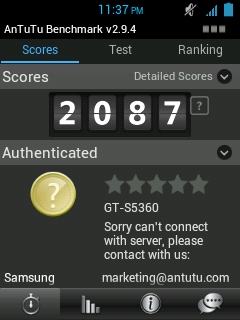 I cannot make the video because i do not have a camera :D
I cannot make the video because i do not have a camera :DTell Mitko to make the video if he can do this : D
Related Posts :
- Back to Home »
- Kernels , Tutorials »
- Installing Merruk Kernel2.5 on JBV 3.0.3 (1.2GHz)













