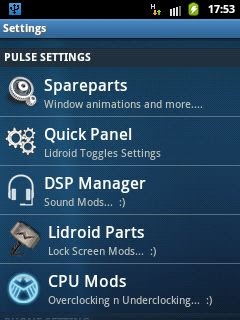Posted by : Unknown
Sunday, December 2, 2012
PULSE ROM
FEATURES:
- ***INIT.D SUPPORT***
- 30+ SCRIPTS
- LOOPY SMOOTHNESS
"LOADS" OF build.prop TWEAKS - LIDROID TOGGLE STATUS BAR
- LOCKSCREENS
- BRAVIA ENGINE
- BEATS AUDIO
- ZIPALIGNED
- And much more!
Antutu points:
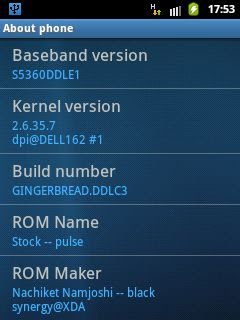



Download: zzzzPulse_basecreator.zip
and
zzzzPulse ROM V1_0.zip
Installation:
- Put the downloaded files on your SD card.
- Boot into Recovery mode, CWM preffered - Click here to download CWM.
- Wipe data and cache.
- Go to "Advanced" and wipe Dalvik cache.
- Select "install zip from sd card".
- Select "choose zip from sd card".
- Then select "zzzzPulse_basecreator.zip".
- Reboot.
- After the phone reboots, go back to CWM recovery.
- Select "install zip from sd card".
- Select "choose zip from sd card".
- Then select "zzzzPulse ROM v1_0.zip".
- Reboot.
- Explodeaamir - For guidance (a lil bit)
- Hell_lock (for ICS settings and stuff... "cygwin")
- Pratyush.Creed (for 6 lock screens)
- Lidroid (for 14 toggle statusbar)
- Black Synergy (for brain and ideas)