Archive for May 2012
Hello everyone im new author of this blog, hope you all like my posts....
Shrey Chauhan
Just a reminder. The people who were authors were removed, because all they care about is getting visits on their blogs through this one and didn't contribute a single thing, a huge thanks to keith who is currently busy with school but still tries to post when available.
We are currently 3 people, where 1 is busy with school, the other has had networking problems for the last few days, and I work on 4 different projects at the moment, you probably noticed how there have barely been 2 posts per day for the past week and daily hits have reduced a lot, should this blog be closed, no decision for now.
If you feel like you would like to help out, be sure to check out our Author application page:
Thanks.
-GYA Admins.
We are currently 3 people, where 1 is busy with school, the other has had networking problems for the last few days, and I work on 4 different projects at the moment, you probably noticed how there have barely been 2 posts per day for the past week and daily hits have reduced a lot, should this blog be closed, no decision for now.
If you feel like you would like to help out, be sure to check out our Author application page:
Thanks.
-GYA Admins.
V2 changes:
- New sound configuration
Added missing files
Added more lib files
Added new framework file
Added new binary file
New lib configuration for sound effect
Download: Click here.
Installation:
- Copy the .zip to sd card
- Boot in to the recovery (Hold volume up key + Home key + Power key simulatenously)
- Install .zip from sd card and choose this zip.
Disclaimer: GYA and the developer are not responsible if you damage your phone. Do this at your own risk. Many people at xda have done is succesfully including myself, and you can feel the changes.
Credits:
D3HuM4NiZ3D from xda-developers for making this mod.
kurotsugi from xda-developers for tuning/modding this mod perfectly for our SGY.
Original mod thread: http://forum.xda-developers.com/showthread.php?t=1649223
Tuned mod thread: http://forum.xda-developers.com/showthread.php?t=1646406
Fellow GYA users, this is even better than the last one! A must install!
Fellow GYA users, this is even better than the last one! A must install!
Features:
- Full ICS Style
ICS Icons, Folders, Outlines, Drawer Tabs, etc. - Custom Desktop Pages/Grid
Up to 9 desktop pages and 10 x 10 grid. - Custom Drawer Portrait/landscape Grid
Set different drawer grid for portrait and landscape screen. - Scrollable Dock
Up to 7 icons per page and up to 3 pages. - Infinite Scrolling
Loop through your desktop/drawer/dock continuously. - Desktop Previews
Pinch to access desktop previews. - Backup and Restore
Backup and restore your settings and shortcuts. - Other Customization Options
Keep in memory, home key action, hide labels, etc.
Beta 6 (May 26, 2012) changes:
- Swipe up/down Gestures
- Option for home key to launch any app
- Prep work for scrollable widgets (not work yet)
- Fix FCs
- Updated translations
More screenshots from Samsung Galaxy Y:
Download apk: Click here.
Developer: mobint from xda-developers
Original thread: http://forum.xda-developers.com/showthread.php?t=1636393
Disclaimer:
GYA and the developer are not responsible if you fail to follow the instructions and damage your phone. Do this at your own risk.
What this rom has:
Based on DXKL2 (I tested on DDKK1)
De0dexed
Zipaligned
DSP Manager
Auto Zipalign at Every Boot
init.d & Busybox Support
Sqlite3 added
sqlite.so & ssqlite_ini.so from ICS(Improves Performance)
Removed Samsung Bloatware
MIUI Music Player v3
HTC G2 Touch Clock
Sense Digital Weather Clock
Google Play Store (At first it says Market, after setting ID it changes)
Superuser Access
MIUI Music Widget
Customized SystemUI, Framework, tw-framework .apk
Removed Balancer Launcher (From Aurora v1) and TW-Launcher (Stock).
Now my favorite - Added Launcher+ (Customized and enhanced Eclair Launcher)
♥♥♥♥ Has sliding app drawer ♥♥♥♥
Creeds 14 status toggles work on this (You can even use your own).
Added InFected locker wallpaper (I like green color)
Has Creeds ROM Samsung Keyboard (Black version) & Swype.
Screenshots:







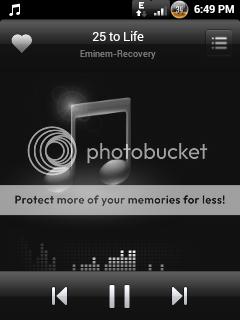

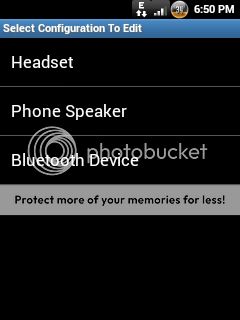

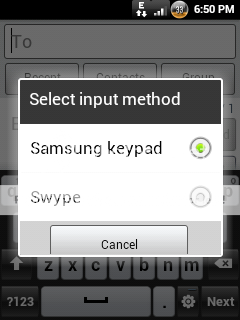


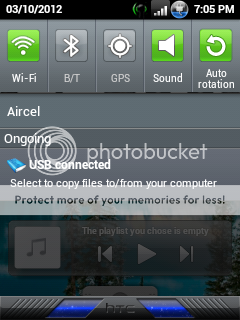
Download: Click here.
Download CWM: http://www.mediafire.com/?rsmnatx87h8m1q6
Installation method for ROM:
1) Download zip and put directly in memory card
2) Download CWM by Skin1980
3) Turn Off phone
4) Boot in Recovery (Volume Up + Home + Power)
5) Wipe Data
6) Apply Update from SDcard
7) Select CWM by skin1980 (Its name was strange)
8) You will go into CWM recovery
9) Select Install zip from SDcard
10) Then select Choose Zip from SDcard
11) Click on Aurorav2.zip
12) It will install
13) Go back using power button and click Reboot System
14) First boot will take time but wait.
15) Enjoy!
1) Download zip and put directly in memory card
2) Download CWM by Skin1980
3) Turn Off phone
4) Boot in Recovery (Volume Up + Home + Power)
5) Wipe Data
6) Apply Update from SDcard
7) Select CWM by skin1980 (Its name was strange)
8) You will go into CWM recovery
9) Select Install zip from SDcard
10) Then select Choose Zip from SDcard
11) Click on Aurorav2.zip
12) It will install
13) Go back using power button and click Reboot System
14) First boot will take time but wait.
15) Enjoy!
ROM by Androhacker
Original xda thread: Click here.
Description:
Theme for Go launcher EX, in the style of the design company HTC, it copies them to a brand new shell Sense 4.0.* For full effect, set the widget Fancy Widgets PRO 4x2 and use the theme of Sense for CM7.
Tested on SGY:
Download from Google Play: Click here.
or
Download apk: Click here.
Developer: A-Vectra
Tested on SGY:
Download from Google Play: Click here.
or
Download apk: Click here.
Developer: A-Vectra
Description:
Discover new form of life!Requires OpenGL ES 2.0 support. Not recommended for low performance and HTC Sence 3.0+ devices.
Please comment!
Mysterious metaballs arrived from an unknown part of the universe to your android device! Liquid shading and blur effects! So cute that you can't stop watching them.
Fully customizable HD quality live wallpaper with a set of predefined themes and a lot of customization options.
♥ Space. Native balls planet from orbital view.
♥ Ghosts. Almost invisible ghosts on your screen! Don't be scared!
♥ Little Baby. Cute little baby in front of the sun and blue sky. If you have a little child or any dear person in your life, just change the picture from your gallery!
♥ Flowers. Little flower-balls grow fast and then suddenly dissapear. Very attractive!
♥ Burning Space. Crazy metadance near diabolic planet.
♥ Melons in the sky. Balls turned into melons and flight in the sky. Summer, fruits, fresh!
♥ Hypnotoad. Famous heroes from Futurama come back.
♥ Your own theme. Customize background and balls images, balls count, speed, color and trajectory, set up blur effect's color, saturation, speed, opacity and be pleasantly surprised by the result as your metaballs can do everything!
Metaballs HD is completely free. In order to let you discover metaballs we provide 24 hours trial with full access to all themes and options. After that wallpaper will still work, but you will not be able to change settings and use some themes.
To remove trial restrictions please buy Metaballs HD Key from Android Market.
Hamster Beat Team.
All delicious android apps by hamsters drummers.
Download from Google Play: Click here.
or
Download apk: Click here.
Developer: Hamster Beat
Please comment!
Mysterious metaballs arrived from an unknown part of the universe to your android device! Liquid shading and blur effects! So cute that you can't stop watching them.
Fully customizable HD quality live wallpaper with a set of predefined themes and a lot of customization options.
♥ Space. Native balls planet from orbital view.
♥ Ghosts. Almost invisible ghosts on your screen! Don't be scared!
♥ Little Baby. Cute little baby in front of the sun and blue sky. If you have a little child or any dear person in your life, just change the picture from your gallery!
♥ Flowers. Little flower-balls grow fast and then suddenly dissapear. Very attractive!
♥ Burning Space. Crazy metadance near diabolic planet.
♥ Melons in the sky. Balls turned into melons and flight in the sky. Summer, fruits, fresh!
♥ Hypnotoad. Famous heroes from Futurama come back.
♥ Your own theme. Customize background and balls images, balls count, speed, color and trajectory, set up blur effect's color, saturation, speed, opacity and be pleasantly surprised by the result as your metaballs can do everything!
Metaballs HD is completely free. In order to let you discover metaballs we provide 24 hours trial with full access to all themes and options. After that wallpaper will still work, but you will not be able to change settings and use some themes.
To remove trial restrictions please buy Metaballs HD Key from Android Market.
Hamster Beat Team.
All delicious android apps by hamsters drummers.
Download from Google Play: Click here.
or
Download apk: Click here.
Developer: Hamster Beat
Description:
Simple. Powerful. Fast. Customizable.
If you can't open it, download "ClearDefaultHome" or "Home Switcher"
- Super-smooth scrolling
- Animated screen previews (like Exposé or HTC Sense)
- Up to 7 home screens
- App drawer (2D and 3D!) with a fly-in effect and smooth scrolling
- Scrollable shortcut dock
- Animated screen previews (like Exposé or HTC Sense)
- Up to 7 home screens
- App drawer (2D and 3D!) with a fly-in effect and smooth scrolling
- Scrollable shortcut dock
For support, please visit http://www.launcherpro.com/forum/
Download from Google Play: Click here.
or
Download apk: Click here. (Latest version from their site)
Developer: Federico Carnales
What's in it:
- + Stable, Fast, Rock Solid
- + Comes with Stock-like Kernel with init.d support
- + Compatible with Merruk's Kernels
- + Compatible with All Basebands
- + Deodexed; Reindexed
- + Zipaligned; Batch Optimized
- + Chobits Revamped UI; Skinned Apps
- + Chobits Launcher powered by GOL
- + Superuser Access; Busybox Support
- + Full Support for Init.d scripts
- + Google Music; Skinned Gingerbread Keyboard; Swype
- + Bass/Treble Enhanced Sound
- + Random Boot Animation
- + 14 Toggles by lidroid rom
- + Lag Fix / Equalizers Force Close Fix
- + Chobits NitroSpeed Applied(no need to add tweaks eg. V6supercharger,st@matis, adrenaline, etc.)
- + Kernel, 3g, wifi, net, memory, battery, etc. tweak integration
- + Swipe to Remove Implementation
- + Multilanguage Support
- + Wifi Fix / Global GPS Boost
- + Built-in Ads Blocker
- + Fonts Pre-installed
- + New Google Play Store; Google Search Updates
- + Full Bravia Engine Port; Fix Xloud; Beats Integration
- + UI optimized; New Lockscreen by Milocker(more to come!)
- + Addon Important Apps (see more inside!)
Download: Click here.
Installation Instructions:
This Rom comes with a modified kernel, if you want other kernel please flash that kernel using mai's or faqbly's method.
TO ENSURE KERNEL FLASHING SUCCESS PLEASE USE CWM
- Boot in Stock Recovery
(hold Volume up + HOME + Power Button Simultaneously)
- Select "wipe data/factory reset" proceed to "YES"
- Select "cache partition"
- Select "apply update from sdcard"
- Select "ChobitsDigitalisV2_Reloaded.zip"
- Reboot your phone.
- First Boot will take 2-3 minutes to initialize,
your phone will vibrate and will continue to load.
-Once it fully loaded, tap "Menu (left capacitive keys) + Preferences + Backup/Restore + Reset to default"
(this steps ensure that you have the default desk settings loaded)
-Enjoy this ChobitsDigitalisV2 ReLoaded!
Original xda-developers thread: http://forum.xda-developers.com/showthread.php?t=1663029
Description
Regina 3D Launcher
*** New Feature!!! Folders are now available !!! ***
Now create folders, in your workspace and even in folders. And navigate folders with more fun.
16 shortcuts is maximum capacity for each folder.
This free version of Regina 3D Launcher will allow you to have 5 folders in total. If you want to create more please purchase the Pro version.
The Pro version will be available for (KRW)3,450, which is a little less then $3 for a limited time.
Now create folders, in your workspace and even in folders. And navigate folders with more fun.
16 shortcuts is maximum capacity for each folder.
This free version of Regina 3D Launcher will allow you to have 5 folders in total. If you want to create more please purchase the Pro version.
The Pro version will be available for (KRW)3,450, which is a little less then $3 for a limited time.
[Warning]
- Landscape mode is not yet available
- It is not optimized for tablet devices
- Landscape mode is not yet available
- It is not optimized for tablet devices
[Notes]
- Regina Launcher is a 'Home Replacement Application'. So you won't be able to see Regina Launcher if there is any default launcher already. In this case, please dismiss the previous default launcher in application setting menu.
- Because Regina 3D Launcher is pure 3D graphics, your device must have a decent graphics chip to gain usable performance.
- After installation, select "Version x.x.x" item in Regina Settings menu and update all app in list.
- Supports Eclair, Froyo, Gingerbread and tested on Galaxy Tab too.
- Live Wallpaper is not supported because of performance issue.
- You may face frequent re-initialization if there is not enough memory(RAM) remaining. Please reboot your device in this case.
- Regina Launcher is a 'Home Replacement Application'. So you won't be able to see Regina Launcher if there is any default launcher already. In this case, please dismiss the previous default launcher in application setting menu.
- Because Regina 3D Launcher is pure 3D graphics, your device must have a decent graphics chip to gain usable performance.
- After installation, select "Version x.x.x" item in Regina Settings menu and update all app in list.
- Supports Eclair, Froyo, Gingerbread and tested on Galaxy Tab too.
- Live Wallpaper is not supported because of performance issue.
- You may face frequent re-initialization if there is not enough memory(RAM) remaining. Please reboot your device in this case.
Regina 3D Launcher is a 'Home Replacement Application' which uses pure 3D graphics showing various dynamic 3D effects for your pleasure.
Browsing workspaces, creating shortcuts, browsing into folders, and removing widgets have gotten a little bit more fun.
Browsing workspaces, creating shortcuts, browsing into folders, and removing widgets have gotten a little bit more fun.
* Highlighted Features
- Intuitive 3D workspace browser
- Separate wallpaper for each workspace
- Secret workspaces where you can hide some of your app shortcuts and widgets for your privacy
- Regina widgets (full 3D widgets)
- All widgets and shortcuts can be positioned freely without much restrction in workspaces
- Uninstall apps from workspace directly
- Create folders(also live folders) in folders
- Various visual effects
- Intuitive 3D workspace browser
- Separate wallpaper for each workspace
- Secret workspaces where you can hide some of your app shortcuts and widgets for your privacy
- Regina widgets (full 3D widgets)
- All widgets and shortcuts can be positioned freely without much restrction in workspaces
- Uninstall apps from workspace directly
- Create folders(also live folders) in folders
- Various visual effects
Download from Google Play: Click here. (recommended)
or
Download apk: Click here.
Developer: Nemus
Features:
- Much better than beats audio and SRS!!
- Clear sound!
- Ultra clear bass!
- Bass is clear even if its enchanced in DSP!
- Louderrr!!!!
Download: Click here.
Installation:
- Copy the .zip to sd card
- Boot in to the recovery (Hold volume up key + Home key + Power key simulatenously)
- Install .zip from sd card and choose this zip.
Disclaimer: GYA and the developer are not responsible if you damage your phone. Do this at your own risk. Many people at xda have done is succesfully including myself, and you can feel the changes.
Credits:
D3HuM4NiZ3D from xda-developers for making this mod.
kurotsugi from xda-developers for tuning/modding this mod perfectly for our SGY.
Original mod thread: http://forum.xda-developers.com/showthread.php?t=1649223
Tuned mod thread: http://forum.xda-developers.com/showthread.php?t=1646406
Hey guys and girls, today I took the time to make a small video tutorial on how to make a backup of your stock ROM incase you turn to custom ones. It's always good to have a backup incase you get sick of the custom and want to get back.
First of all, you need to get into CWM Recovery, on how to do that - Click here.
You will need quite a lot of free space in your SD card, depending on what you have installed, size may turn out bigger or maybe smaller. I recommend atleast 600-700MB free.
For the rest, follow the video and you will have your backup.
Video:
What's in it:
+ Fast, Stable and Beautiful
+ Fast, Stable and Beautiful
+ Deodexed APKs; Reindexed
+ Zipaligned; Batch Optimized
+ Cyan Themed UI;Skinned Apps
+ Go Launcher EX as default home launcher
+ Superuser Access; Busybox Support
+ Supports Dartktremor's A2sd; Init.d scripts
+ Compatible with V6 Supercharger
+ Google Music; Gingerbread Keyboard; Swype
+ Fixed xLoud; Beats Audio; Bravia Engine Port
+ Build.prop tweaks; Boot Animation with Sound
+ Listnote; Fast Reboot; Where's My Droid?
+ Quick Settings; 14 Toggles by lidroid rom
+ Alarm Droid and more to come!
ROM developed by HCFroyd247Installation Instructions:
- Boot in Stock Recovery
(hold Volume up + HOME + Power Button Simultaneously)
- Select "wipe data/factory reset" proceed to "YES"
- Select "cache partition"
- Select "apply update from sdcard"
- Select "ChobitsDigitalisV1_ROM.zip"
- Reboot your phone.
- First Boot will take 2-3 minutes to initialize,
your phone will vibrate and will continue to load.
-Once it fully loaded, tap "Menu + Preferences + Backup/Restore + Reset to default"
(this steps ensure that you have the default desk settings loaded)
-Enjoy this ChobitsDigitalisV1 Full Version!
Download FULL VERSION:
http://www.mediafire.com/?94coh8v2ltn6abx
Original xda thread: http://forum.xda-developers.com/showthread.php?t=1577648
WARNING:
Doing this without any caution might lead you to damaging your phone, nobody is responsible if anything goes wrong with your phone, you agree that you are doing this in your own responsibility.
Features:
✔ Increase touchscreen sensitivity
✔ Less RAM usage through zipalign.
✔ Reduced /dbdata, /data, /sdcard usage of *.db files and faster database access.
✔ Faster disk access through remount script (noatime, disabled barrier etc)
✔ Better network throughput from TCP tweaks and 3G tweaks
✔ Overall Better Performance and Battery Life
✔ Less lags through LMK Tweak and Various VM Tweaks
✔ Faster SDCARD Read/Write Speed
✔ Bypass website like thepiratebay.se | Thanks !
✔ CWM Flashable
What You Need:
◢ Android Gingerbread 2.3.x
◢ At least 2MB free on /system
◢ A Usable Brain
◢ A Pair of Sharp Eyes
◢ Clockworkmod (4/5 doesn't matter)
◢ Flashable zip Installing Experience
◢ Kernel that supports init.d
◢ Ext4 system format if you want to use the remount script
**Do a backup before your try anything as normal !!!
Installation:
1.Delete all others script you have installed in "/system/etc/init.d"
2. Copy 'Adrenaline Engine.zip' to your phone SD card
*For those who are using Cyanogenmod, download CM version
3. Reboot your phone to recovery mode
4. Mount /system
5. Flash Adrenaline Engine.zip
6. Reboot your phone when finished installation.
7. Done.
Note: Installing newer version of Adrenaline™ Engine will replace old version automatically
How to uninstall ?
Reboot cwm, mount /system and install Uninstaller from sdcard.
Credits:
▷ pikachu01 - ThunderBolt [Give Him A Thanks PLEASE !!]
▷ Zacharias.maladroit
▷ XDA's devs for some reference of some tweaks in Zach's scripts
▷ zeppelinrox Supercharger scripts
▷ nikademus - Fugutweaks
▷ fuss132 - Touchscreen Sensitivity Mod
▷ Varun for Website bypass tweaks
✔ Increase touchscreen sensitivity
✔ Less RAM usage through zipalign.
✔ Reduced /dbdata, /data, /sdcard usage of *.db files and faster database access.
✔ Faster disk access through remount script (noatime, disabled barrier etc)
✔ Better network throughput from TCP tweaks and 3G tweaks
✔ Overall Better Performance and Battery Life
✔ Less lags through LMK Tweak and Various VM Tweaks
✔ Faster SDCARD Read/Write Speed
✔ Bypass website like thepiratebay.se | Thanks !
✔ CWM Flashable
What You Need:
◢ Android Gingerbread 2.3.x
◢ At least 2MB free on /system
◢ A Usable Brain
◢ A Pair of Sharp Eyes
◢ Clockworkmod (4/5 doesn't matter)
◢ Flashable zip Installing Experience
◢ Kernel that supports init.d
◢ Ext4 system format if you want to use the remount script
**Do a backup before your try anything as normal !!!
Installation:
1.Delete all others script you have installed in "/system/etc/init.d"
2. Copy 'Adrenaline Engine.zip' to your phone SD card
*For those who are using Cyanogenmod, download CM version
3. Reboot your phone to recovery mode
4. Mount /system
5. Flash Adrenaline Engine.zip
6. Reboot your phone when finished installation.
7. Done.
Note: Installing newer version of Adrenaline™ Engine will replace old version automatically

How to uninstall ?
Reboot cwm, mount /system and install Uninstaller from sdcard.
Credits:
▷ pikachu01 - ThunderBolt [Give Him A Thanks PLEASE !!]
▷ Zacharias.maladroit
▷ XDA's devs for some reference of some tweaks in Zach's scripts
▷ zeppelinrox Supercharger scripts
▷ nikademus - Fugutweaks
▷ fuss132 - Touchscreen Sensitivity Mod
▷ Varun for Website bypass tweaks
Original xda thread: http://forum.xda-developers.com/showthread.php?t=1604320
Sound search engine The most advanced sound search engine on Android Market! Find sound effects,music, ringtones, short clips and more.

First of all,
1. I know you can use Kies to convert your video files by dragging the video file through it to the Videos folder, but if you've noticed, all it does is it encodes it to mp4 leaving all the other settings the same, ending up with a bigger file size.
2. I know you can use players like MX Player to directly play the file but again, the file's size will be huge as it won't even be encoded.
In this small guide I will show you how I convert my videos and keep a decent quality with a quite low file size. Reason I made another guide is because on Any Video Converter, you didn't have the option to change the aspect ratio, leading to black bars.
To begin, let's download and install Freemake Video Converter - Click here to download.
Instructions:
1. After you have installed it, start it up and press on the "+ Video" button and choose the video you want to convert.
2. At the bottom you should see a "to MP4" button, click that.
3. When the pop-up appears, the preset is probably set to "Same as source", click on that and look for "Mobile quality".
4. Under it, you see a + button, a gauge, and a X. Click on the gauge to edit the preset.
5. Copy these settings:
6. After you are done typing in the settings click on OK, which will take you to the previous popup, then just click Convert and it will start encoding the video.
With these settings you save up some space on your SD card. That is all.
Description:
Mood ICS live wallpaper, beautiful abstract mood colors. Colors for your mood!
Inspired by HTC Sense and new Android 4.0 Phase Beam live wallpapers, also great for new Android 4.0 Ice Cream Sandwich themes.
If you like this wallpaper, please support us by buying Pro version with more themes and features.
Features
- Beautiful abstract mood colors
- 2 mood themes
- Use 3D hardware to render images, save battery
- Support most resolutions including Android 3.0 tablet
- Beautiful abstract mood colors
- 2 mood themes
- Use 3D hardware to render images, save battery
- Support most resolutions including Android 3.0 tablet
Screens:
Download from Google Play: Click here. (recommended)
or
Download apk: Click here.
Developer: Xllusion
The forum has been restored, feel free to post any problems, questions or discussions about the SGY.
Blog feedback is also welcome. :)
Blog feedback is also welcome. :)
ChangeLogs
ROM RELEASED v3.0
ROM RELEASED v3.1
Wats in Creeds' Fusion v3.0??
Basic Features Like:
-Root-(SU Access)
-Deodex
-ZipAligned
Other Stuffs:
-Creeds' Home v2.0 ~Hot
5 Docks
Auto Alphabetical Arrangement
4x4 Icons on one Page of Menu
(So You Get Total Of 21 Apps on one Page Instead Of Stock 16)
Infinite Home Screen Loop Removed
Upto 9 HomeScreens
Page Indicator At Bottom
Whole New Touchwiz UI
List View
Apps Background in List View
-System Themed Lunar UI
-Other Icon Packs of Lunar UI
-Swipe to Remove Notification
-Custom Bootanimation Enabled
-Creeds' Signature Animations and other UI's
-Transparent UI Look
(You Can see Live Wallpapers/Wallpaper behing all apps)
-Transparent Lockscreen
-Status Bar Mods (Use EDT App)
Change Clock Colours to your wish
Change Battery Style to Your Wish
Battery Percentage Optional
Add Your Custom Text On Status Bar
-Lidroid 14 Toggles
Use Quickpanel Settings to Toggle and Change Sequence (Optional,not included in rom)
Enabled Overscroll Mod in Toggles Area
Smaller Toggle area with no text or indicators like Cyanogen
-Using MIUI Music Player
-Keyboard Bug Fix from version 2.5 on transparent UI
-Smooth Scroll
-Minor Bloatwares Removed
Changes in Fusion v3.1
-This is a Common Bug Fix Update of 3.0 .Dont Update if You Dont Have any Problems Using v3.0.
-Apps Top Borders Fixed
-3x4 Keyboard Fix
-Added ICS Keyboard
-Some more
Screenshots:

Click on the image for full size.
Downloads:
Creeds' Fusion v3.0 : HERE
Creeds' Fusion v3.1 : HERE
Instructions:
-Download the Rom zip File
-Copy it to Sdcard Directly
-Power Off the Phone
-Boot into recovery by pressing (Vol. Key Up + Home Key + Power Key)
-Do a Data RESET
-Select Install Zip From SdCard
-Choose the rom zip
-Install
-Reboot the phone.
Create your own Fairy Tale!

The cutest game on social networks comes to your mobile device!
- No Internet connection required! Play wherever and whenever you want!
- Play in English, German, Spanish or Russian!
- Regular updates! Unique content added with each and every one of them!
- Discover more than 30 magic plants and trees. Plant, tend and harvest your way to the heights of arcane wisdom
- Tame dozens of cute animals including Unicorns, Peacocks and Dragons
- Use sophisticated equipment to brew potions and carry out alchemical experiments
- Decorate your farm with numerous enchanted items
- Get ready for a lot of interesting quests and achievements
- Play in English, German, Spanish or Russian!
- Regular updates! Unique content added with each and every one of them!
- Discover more than 30 magic plants and trees. Plant, tend and harvest your way to the heights of arcane wisdom
- Tame dozens of cute animals including Unicorns, Peacocks and Dragons
- Use sophisticated equipment to brew potions and carry out alchemical experiments
- Decorate your farm with numerous enchanted items
- Get ready for a lot of interesting quests and achievements
Screenshot


















