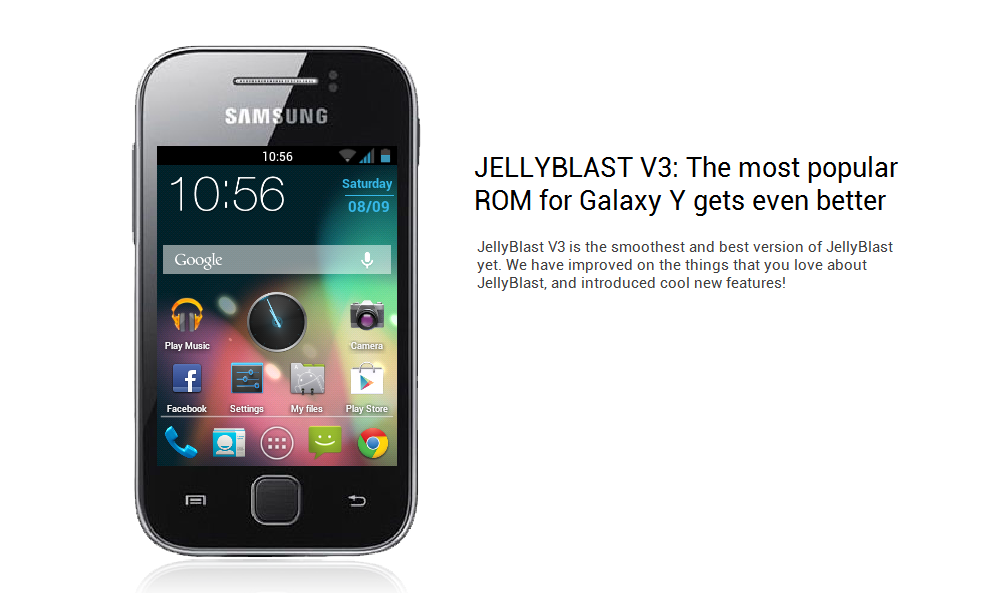Archive for October 2012
You need to have JellyBlast ROM on your Galaxy Y. If you haven't flashed the ROM already, you can find it HERE.
Before flashing 3.0.3 update, be sure to have the 3.0.2 flashed first, you can download 3.0.2 from HERE.
Changelog:
1.Audio Enhancements:
2. SONY CYBERSHOT™ Camera enhancements: Clearer image even after zoom and larger image size ( 100%). Adapted from Cybershot mod by Rizal Lovins.
i. BEATS™ audio for Marvellous, crisp sound. ( remember to exclude it from your task killer)
ii. SONY XLOUD™ enhancement for controlling sound distortion in high sound levels.
iii. SRS WOW® HD.
iv. Dolby Digital 3D surround sound.
3. Real JellyBean version image. ( Check by multiple clicking the Android Version number under Settings/About phone.
4. New wallpapers from CM10, GS3 and JellyBean. ( Thanks to Hmhadi98).
5. New GS3 lockscreen font and animation.
6. New AOKP inspired Status Bar toggles.
7. New bootanimation by Emanula, fixed by Alan.
8. New System App installer, this can be used to install apps directly to System. Useful when you want to replace System apps.
9. New ICS on-off buttons in Settings and framework.
10.Better RAM usage.
11.Fixed alarm bug.
12. Latest Jellybean Youtube and PlayStore.
13. Improved MMS app.
14. Improved Dialer app.
Please note : Beats Audio can be tweaked using beats widget. Too view it, paste the widget on any screen, open beats app, set transparency to 40% and Pop-up option as Toggles and Restart your launcher or clear RAM. You should be able to view and use it now.
Download: JBV3OTA3.signed.zip
Official xda thread for troubleshooting:
http://forum.xda-developers.com/showthread.php?t=1679563
Video flashing guide:
Description:
Make your Galaxy Y look better with this icon pack. With this installed, it will look great on ICS ROMs or launchers. Great for ICS fans and lovers.
Screenshots:


Installation guides:
1. Place the zip file in your sd card
2. Enter recovery mode
3. Select "Apply update from sd card"
4. Select the pack
5. Wait for about 30 seconds for the installation
6. Reboot your system
Download: Click here.
Download for Merruk users with ext4 system: Click here.
Icon pack by ElitSamsunG
Inotia3: Children of Carnia:
More information: Play Store
Download apk: Click here.
Developer: Com2uS
Pocket Legends:
More information: Play Store
Download apk: Click here.
Developer: Spacetime Studios
ZENONIA 3:
More information: Play Store
Download apk: Click here.
Developer: GAMEVIL Inc.
Third Blade:
More information: Play Store
Download apk: Click here.
Developer: Com2uS
SEED3: Confines of Fate:
More information: Play Store
Download apk: Click here.
Developer: CH Games
 |
| Picture of Galaxy Y with the ICS On-Screen buttons active |
Has your Galaxy Y's home, back or menu button ever become unresponsive? Don't worry, with this ICS On-Screen button, you can go back, or access menu by a single touch. It works as an assistive touch. You can on the buttons by waving or placing your hand on the proximity sensor.
Screenshots:
Note: ROOT REQUIRED
Download: Click here.
Installation guides:
1. Place SoftButtons.zip in your sd card.
2. Enter recovery mode (not cwm) (volume up+lock button+home button)
3. Select apply update from sd card
4. Select SoftButtons.zip
5. Installation will begin.
6. Once done, reboot your system.
Video instructions:
Once your phone is turned on, you will see virtual button app. Make sure you enable it and tick proximity sensor if you want to use it that way.
Credits to: AvijitGhosh82
Hello everyone, months ago I had a post with instructions on how to make it so that your stock ROM can use custom bootanimations which was done by downloading 2 files and moving them to your system directories.
deathnotice01 from xda-developers has made a flashable zip to make the procedure even faster without doing anything but just booting to recovery and selecting the zip.
Let's begin. So first of all you would need the zip file. Click here to download.
To flash the zip file, you would need Clockworkmod Recovery. - Click here to download.
Follow these instructions:
- Turn off the phone
- Flash the CWM.zip file - If you don't know how, watch this video: http://www.youtube.com/watch?v=u1X_NdlSoA8
- After you are there, select "apply update from sd card"
- Choose the "STOCKBOOTENABLER-deathnotice01.zip" file
- Choose Yes
- Reboot.
- Enjoy using custom boot animations.
An example of a custom boot animation can be found here.
While digging today in the Galaxy Ace boards at xda-developers, I have stumbled upon this modified version of Holo Launcher.
Basically it has a few PNGs replaced to make it look more like the Galaxy S3 's launcher and the person did a pretty good job.
This laucnher was modded by CoolCatGetHome from xda-developers.
Screenshots:
Video:
Download: Click here.
Basically it has a few PNGs replaced to make it look more like the Galaxy S3 's launcher and the person did a pretty good job.
This laucnher was modded by CoolCatGetHome from xda-developers.
Screenshots:
Video:
Download: Click here.
Description:
Think you have what it takes to adopt a POU? How will YOU customize your POU?
Do you have what it takes to take care of your very own alien pet?! Feed it, clean it, play with it and watch it grow up while leveling up and unlocking different wallpapers and outfits to satisfy your unique taste. How will YOU customize your POU?
* Feed and take care of Pou, and watch it grow!
* Play Games in the Game Room and collect Coins!
* Experiment with Potions at the Lab!
* Customize Pou's appearance!
* Try out new Outfits, Hats and Eyeglasses!
* Customize each room's Wallpaper!
* Unlock Achievements and Special items!
* Visit and like your Pou friends!
* Play Games in the Game Room and collect Coins!
* Experiment with Potions at the Lab!
* Customize Pou's appearance!
* Try out new Outfits, Hats and Eyeglasses!
* Customize each room's Wallpaper!
* Unlock Achievements and Special items!
* Visit and like your Pou friends!
We're always listening to your suggestions to improve Pou and add new stuff! Send us an email to pou@pou.me ! :)
If you have any issue with the game, please send us an email and we will help you! (we can't reply to comments)
Pou is available in English, French, Spanish, Catalan, German, Danish, Polish, Hungarian, Italian, Chinese and Arabic.
Screenshots:

 |
| Picture taken by xda-developers member CALIBAN666 |
This is a tweak that can be done for 1 minute. My sources tell me that it is from v6 supercharger script.
So, this tweak is all just 1 line of code which you need to add to your build.prop file.
From what I know what it does, it seems to kill most useless running on the background apps, and frees up RAM more than before when you didn't have the tweak. Basically this kills more apps than it's supposed to. Say if you have an IM app running minimized, it will kill that aswell whereas before you had this, it wouldn't.
Let's say, whenever I cleared my RAM it would go down to ~134MB. Now, thanks to this it goes down to 101 (that's the lowest only for me, some people even have 80MB) then slowly increases to ~134MB max and stays there for quite a long time.
So, the following line you need to add to your build.prop file (I suggest you add it on the bottom line for quicker removal if you need to in the future):
ro.HOME_APP_ADJ=1
For detailed instructions if you are a newbie watch the video:
This is completely safe! You do not need to flash any specific files.
Yes everyone I am happy to announce that I have found somewhat a solution to the problem with constantly losing signal.
What was the problem?
Many times the phone's signal simply goes off, what really annoys me is the constant packet data loss, sometimes I have to reboot the phone to get my mobile networks back on. Changed kernels several times same with ROMs but that doesn't seem to be a solution. Kind of reminds me of an iPhone video I've seen long ago about how it loses signal once you put your finger on the corner.
After searching around like crazy I never came to a solution until I've decided to tweak things on my own.
Video instructions:
Please beware that if you are going to choose 2G as suggested at the end of the video, you may experience a slower internet connection but I believe it's for the best. It's only bad for the people who use their mobile data plan anyways, this does not affect the Wi-Fi speed.
Also please leave a comment if this has worked perfectly for you as it did for me.
Yes everyone I am happy to announce that I have found somewhat a solution to the problem with constantly losing signal.
What was the problem?
Many times the phone's signal simply goes off, what really annoys me is the constant packet data loss, sometimes I have to reboot the phone to get my mobile networks back on. Changed kernels several times same with ROMs but that doesn't seem to be a solution. Kind of reminds me of an iPhone video I've seen long ago about how it loses signal once you put your finger on the corner.
After searching around like crazy I never came to a solution until I've decided to tweak things on my own.
Video instructions:
Please beware that if you are going to choose 2G as suggested at the end of the video, you may experience a slower internet connection but I believe it's for the best. It's only bad for the people who use their mobile data plan anyways, this does not affect the Wi-Fi speed.
Also please leave a comment if this has worked perfectly for you as it did for me.
The Author Application page has been restored, I haven't noticed it until a viewer e-mailed me about the problem. Turns out it renamed itself after I did some tweaks to the pages so the link is now restored back fully working.
For those of you who are interested to post as I don't have almost any time at all to post here and wish to replace me, feel free to file an application in the form. You can access the page through the navigation bar at the top:
You can then fill up the form with the required information:
Thanks.
-GYA Admin
For those of you who are interested to post as I don't have almost any time at all to post here and wish to replace me, feel free to file an application in the form. You can access the page through the navigation bar at the top:
You can then fill up the form with the required information:
Thanks.
-GYA Admin
----------------------------------WARNING-TRY ON YOUR OWN RISK. IT WORKS ON MY PHONE, BUT SOME VISITORS COMMENTED THAT THEIR PHONE WENT ON A BOOTLOOP. MAYBE IT IS BECAUSE WE HAVE A DIFFERENT VERSION OF ANDROID OR ANOTHER KERNEL INSTALLED. ANYWAY, IF YOUR PHONE GOES ON A BOOTLOOP, YOU CAN OPEN YOUR PHONE ON SAFE MODE BY HOLDING THE MENU KEY WHILE THE SAMSUNG LOGO FLASHES ON THE SCREEN WHILE BOOTING. I HAVEN'T TRIED THAT HOWEVER BECAUSE I HAVEN'T EXPERIENCED ANY PROBLEMS YET.---------------------------------------
Imagine a theme for stock odexed ROM ICS inspired, with a wallpaper from Assassin's Creed Revelations as a background for system apps, beautiful buttons, status bar and many other features..... And here comes my theme!!!! I can assure you it is the one and only theme on the whole Internet for Samsung Galaxy Y with so many features. It's taken me weeks to make it. I really hope you like it guys when I post it. I'm now testing it and adding some last features........... ;-)
----------------------------------UPDATED POST-------------------------------------
Ok my friends I've my made my last improvements!!!!!
Instructions:
1. Download the theme: http://db.tt/wjOa4Y1v
2. Save it to the SD Card. Not inside any folder.
3. Reboot to recovery mode, wipe cache only, choose apply update from Sd card, choose Assassin ICS theme.zip, reboot and enjoy!!!!!!!!!!!!!!!!!!!!!!!!!!!!!!!!!!!!!!!!
In case you don't like the theme, flash this zip:
http://db.tt/EbRbsCxk
Screenshots:


I have themed many things, like buttons, check boxes, status bar, popups, volume bar, download bar, progress bar, lock screen........ It took me a month to do this, because I didn't know in the beginning how to do some things and I had to do lots of exercises for school. Anyway, here it is, the Assassin ICS Theme!!!
With this theme, the post about ICS themed apps for Gingerbread by me suits a lot. If you install these apps, your phone will look better than ever for sure!!!!!!!!!!!
Imagine a theme for stock odexed ROM ICS inspired, with a wallpaper from Assassin's Creed Revelations as a background for system apps, beautiful buttons, status bar and many other features..... And here comes my theme!!!! I can assure you it is the one and only theme on the whole Internet for Samsung Galaxy Y with so many features. It's taken me weeks to make it. I really hope you like it guys when I post it. I'm now testing it and adding some last features........... ;-)
----------------------------------UPDATED POST-------------------------------------
Ok my friends I've my made my last improvements!!!!!
Instructions:
1. Download the theme: http://db.tt/wjOa4Y1v
2. Save it to the SD Card. Not inside any folder.
3. Reboot to recovery mode, wipe cache only, choose apply update from Sd card, choose Assassin ICS theme.zip, reboot and enjoy!!!!!!!!!!!!!!!!!!!!!!!!!!!!!!!!!!!!!!!!
In case you don't like the theme, flash this zip:
http://db.tt/EbRbsCxk
Screenshots:


I have themed many things, like buttons, check boxes, status bar, popups, volume bar, download bar, progress bar, lock screen........ It took me a month to do this, because I didn't know in the beginning how to do some things and I had to do lots of exercises for school. Anyway, here it is, the Assassin ICS Theme!!!
With this theme, the post about ICS themed apps for Gingerbread by me suits a lot. If you install these apps, your phone will look better than ever for sure!!!!!!!!!!!