Features:
- 100 + patches on kernel linux
- Tweaks and patches for system rfs ,ext 2,ext3, ext4
- Modified memory allocation on kernel linux
- Battery drain reduced with +20 tweaks ...
- And many more
Requirement:
A rooted Samsung galaxy y and a computer running on windows with required drivers can get it here.
Samsung Driver:
Installation Instructions
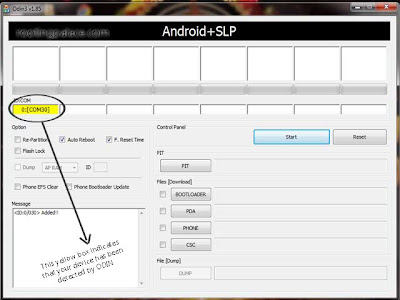
- First of all i hope you have installed required driver on pc and downloaded the rooting kit.
- Next extract the ODIN using any file extracting application like winzip or winrar on pc.
- Now you have to power off your smartphone so that you can enter in download mode.
- Now to boot your phone in Downloading mode press Volume Down + Home + Power button together until you see the warning screen on your device.
- A warning will appear on your device. Now Press Volume Up to continue to the downloading mode. You should see a screen with "Downloading...." written on it.
- Now connect your phone to PC via USB cable.
- As we have already extracted the odin on pc so open Odin.exe from there.
- ODIN should detect your device on any of the COM ports and if successfully detected it will be highlighted by yellow box if not install the driver again. As shown in the pic below.
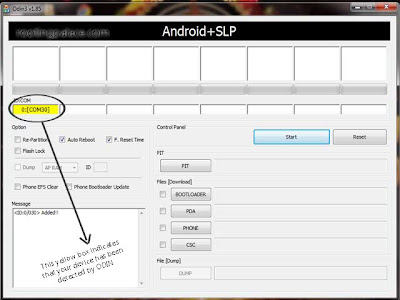
- Now click on PDA button under the Files (Download) section in ODIN and navigate to the folder where you have downloaded Kernel File and select "white.1.3.3.tar" file and click on open.
- OK now click on start in ODIN and let the ODIN complete the flashing process. Don't interrupt the process the green box in Odin window shows "Pass", and now your phone will be reboot.
- Now the White Kernel has installed in your SGY
- Next We must Change the Wifi Driver to fix the Wifi from Connecting:
Wifi Driver:
CWM:
- Just Flash the Wifi Driver via CWM and Reboot, Now the Wifi is Fix
Developer: whitexp














































