Archive for August 2012
fully TWEAKED, FAST, SMOOTH and STABLE
- Rooted
- Deodexed all system apks
- Based Rom DXLC1
- Zipalign all apks on boot
- Init.d script support
- A2sd Darktremor
- holo launcher
- EDT Tweak + 15 toggle on status bar
- New audio boster bass with DSPmanager
- new animation transtition
- milocker
- with andromeda parts
- andromeda artwork (ui & animation)(ics style)
- And many more......
Screenshot:
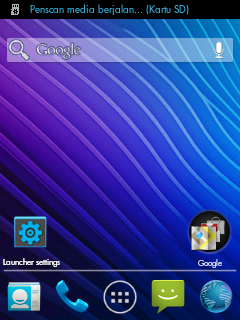
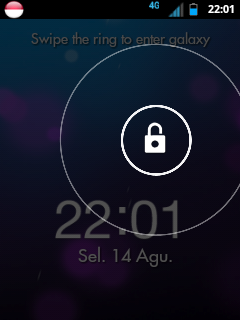
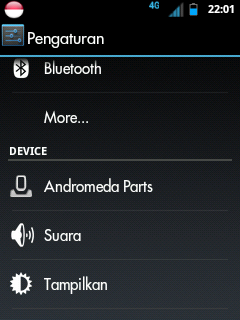
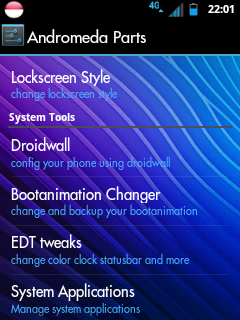

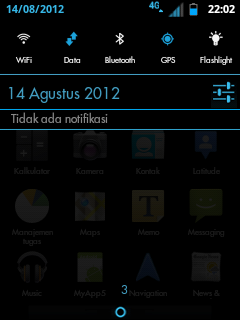
Download AndromedaV.1.0
Download CWM-Merruk Recovery
How To Install:
- Boot in Stock Recovery
(hold Volume up + HOME + Power Button Simultaneously) - install cwm merruk
- Select "wipe data/factory reset" proceed to "YES"
- Select "wipe cache partition"
- Select "install zip from sdcard"
- Select "Andromeda v1.0.zip"
- Reboot your phone.
*#*#4636#*#* phone information
*#0*# for the LCD test.
*#*#7594#*#* change end call/power option
*#*#197328640#*#* service mode
*#*#273283*255*663282*#*#* file copy screen (backup media files)
*#*#526#*#* wlan test
*#*#232338#*#* shows wifi mac address
*#*#1472365#*#* gps test
*#*#1575#*#* another gps test
*#*#232331#*#* bluetooth test
*#*#232337#*# shows bluetooth device address
*#*#8255#*#* gtalk service monitor
*#*#0283#*#* packet loopback
*#*#0*#*#* lcd test
*#*#0673#*#* melody test
*#*#0842#*#* device test (vibration test and backlight test)
*#*#2663#*#* touch screen version
*#*#2664#*#* touch screen test
*#*#0588#*#* proximity sensor test
*#*#3264#*#* ram version
*2767*3855# hard reset
*#*#7780#*#* factory reset
Codes to get firmware version information:
*#*#4986*2650468#*#* pda, phone, h/w, rfcalldate
*#*#1234#*#* pda and phone
*#*#1111#*#* fta sw version
*#*#2222#*#* fta hw version
*#*#44336#*#* pda, phone, csc, build time, changelist number
Enter Them On Your Phone Dialer
Enjoy!

Hello dear blog visitors. As promised in an old poll I've found hosting and have set up a forum for the GYA community where you can discuss anything off-topic you wish and ofcourse Galaxy Y related.
Starting from posting Tutorials, Games & Apps, Tweaks, ROMs, Kernels and even asking for help with problems on your Galaxy Y.
You can access the forum by clicking the Forum button in the navigation bar which is the 2nd. Alternatively you can type in the address http://forum.galaxyyarchive.info.
Please bear in mind that the forum is still new and you cannot see 100 replies per day but that is how a new forum starts up. Please register and feel free to join the community.
Thanks.
-GYA Admin
Starting from posting Tutorials, Games & Apps, Tweaks, ROMs, Kernels and even asking for help with problems on your Galaxy Y.
You can access the forum by clicking the Forum button in the navigation bar which is the 2nd. Alternatively you can type in the address http://forum.galaxyyarchive.info.
Please bear in mind that the forum is still new and you cannot see 100 replies per day but that is how a new forum starts up. Please register and feel free to join the community.
Thanks.
-GYA Admin
Now we can Unlock/Openline our Sgy without flashing/downgrading/ or even without a precious Openline Service!

REQUIREMENTS:
-ROOTED PHONE
AT "CLOCKWORKMOD RECOVERY"
HOW TO INSTALL CLOCKWORKMOD RECOVERY (CWM) ON SGY:
1. Root Your Phone
2. Download "cwm.zip" on my attachment below
3. Go To Stock Recovery Mode
4. Hold Volume Up + Home (Button) + Power
5. Once you're in recovery mode.
Select
install zip from Sd card
6. Select cwm.zip and Flash.
-Open Clockworkmod recovery
then Unlock our sgy:
HOW TO UNLOCK/OPENLINE GALAXY Y via CWM
Requirements:
>unlock.zip (on my attachment below)
>Rooted Phone
>ClockWorkMod Installed 1.
Instructions:
1. Go to CWM Recovery
2. Once you're in recovery mode.
Select install zip from Sd card
3.Select unlock.zip
Download cwm.zip: Click here.
Download unlock.zip: Click here.
Source: here.
Talk with your friends via Facebook chat. Send photos, voice notes and more!
Go!Chat for Facebook lets you talk with your friends via Facebook chat.
Rated by users as the best Facebook chat experience for Android.
Features:
• Easy & Secure Facebook chat login
• Nice UI
• Optimized landscape layouts
• Smileys
• Facebook groups
• Favorites notifications
• Friend alias
• Share images and location
• Send video, photos and voice notes over Facebook chat
• Swap conversations with gestures
• Homescreen Widget
• List and search all your facebook contacts, even those who are offline (optional, set in app preferences)
• Access Facebook profile right from Facebook website or Facebook official app
• Send messages even when the other contact turns offline. Messages will be delivered to their facebook messages inbox!
• No additional fees, 100% free, it only uses your internet data connection or WiFi.
Screenshots:
Download it from Google Play
or
Download Apk: Click Here
Developer: Spartanbits
Nokia N9 Icons pack for Galaxy Y
Camera, Settings, E-mail, Contacts, and many many more icons replaced.
Screenshots:



Download: Click here.
Installation:
- Boot into Recovery mode by holding Power button + Volume up + Home button.
- Flash Clockworkmod Recovery - Click here to download CWM
- Choose Install zip from sd card
- Find Nokia N9.zip and select, choose Yes.
- Reboot and enjoy.
Thanks to pawanyadav from xda-developers.
Description:
You're going for a ride - from the creators of FRUIT NINJA! Now updated to support the beautiful Retina display for the new iPad!
** Winner **
- Pocket Gamer - Best Action/Arcade Game 2012
- Pocket Gamer - iPhone/iPod Touch Game of the Year 2012
- Pocket Gamer - Overall Game of the Year 2012
- Gamasutra Mobile Game of 2011
- TUAW Best iPhone Game of 2011
- UGO iOS Game of the Year
- Game Revolution Best Mobile Game 2011
- App Store Rewind, iPhone Game of the Year Runner-up!
****
Suit up with a selection of the coolest jetpacks ever made and take to the skies as Barry Steakfries, the lovable hero on a one-way trip to adventure! From the creators of the worldwide phenomenon Fruit Ninja comes the action-packed Jetpack Joyride, Halfbrick's most anticipated iPhone game ever!
****
"This is seriously my favorite iPhone game right now. I don't care if you have to go donate blood to afford it, do what you have to do." -- Touch Arcade
"Likely the best dollar you'll spend this summer." -- MTV
"Jetpack Joyride is, quite simply, an amazing game." -- IntoMobile
"Like all the best mobile games, Jetpack Joyride is criminally simple." -- Kotaku
"We are already blown away. Halfbrick looks like they have another hit on their hands." -- AppAdvice
“A miracle, by all accounts.” - PocketGamer
****
Join Barry as he breaks in to a secret laboratory to commandeer the experimental jetpacks from the clutches of science evildoers. After lift-off, simply touch the screen to ascend and release to descend, raining bullets, bubbles, rainbows and lasers downwards as you fly towards higher and higher scores!
You'll start off with the legendary Machine Gun Jetpack to scatter the evil scientists, but throughout each game you'll collect coins and complete missions to earn cash and buy new gear in The Stash! Pick your favorite jetpack, snazzy outfit and stock up on items then get back out there for more action!
Keen reflexes are your best weapon to avoid the obstacles in your path. These include lasers, electricity fields and even guided missiles, but thankfully this is a top secret lab - there will be even more goodies to pick up and help Barry along the way. Stay out of harm and you'll reach massive scores, unlock Achievements and beat your friends on the online leaderboards!
Get a boost of speed and power using the Lil' Stomper, Profit Bird and Crazy Freaking Teleporter, just a selection of the vehicles pickups available - all playable with one touch controls. You can even splash out and upgrade the vehicles with coin magnets or shiny gold plating for that bonus style factor!
Stay alive, get funky and lose yourself in Jetpack Joyride. There's so much to see and do, all the time in the world and more than enough jetpacks! As always, Barry Steakfries will provide!
** Winner **
- Pocket Gamer - Best Action/Arcade Game 2012
- Pocket Gamer - iPhone/iPod Touch Game of the Year 2012
- Pocket Gamer - Overall Game of the Year 2012
- Gamasutra Mobile Game of 2011
- TUAW Best iPhone Game of 2011
- UGO iOS Game of the Year
- Game Revolution Best Mobile Game 2011
- App Store Rewind, iPhone Game of the Year Runner-up!
****
Suit up with a selection of the coolest jetpacks ever made and take to the skies as Barry Steakfries, the lovable hero on a one-way trip to adventure! From the creators of the worldwide phenomenon Fruit Ninja comes the action-packed Jetpack Joyride, Halfbrick's most anticipated iPhone game ever!
****
"This is seriously my favorite iPhone game right now. I don't care if you have to go donate blood to afford it, do what you have to do." -- Touch Arcade
"Likely the best dollar you'll spend this summer." -- MTV
"Jetpack Joyride is, quite simply, an amazing game." -- IntoMobile
"Like all the best mobile games, Jetpack Joyride is criminally simple." -- Kotaku
"We are already blown away. Halfbrick looks like they have another hit on their hands." -- AppAdvice
“A miracle, by all accounts.” - PocketGamer
****
Join Barry as he breaks in to a secret laboratory to commandeer the experimental jetpacks from the clutches of science evildoers. After lift-off, simply touch the screen to ascend and release to descend, raining bullets, bubbles, rainbows and lasers downwards as you fly towards higher and higher scores!
You'll start off with the legendary Machine Gun Jetpack to scatter the evil scientists, but throughout each game you'll collect coins and complete missions to earn cash and buy new gear in The Stash! Pick your favorite jetpack, snazzy outfit and stock up on items then get back out there for more action!
Keen reflexes are your best weapon to avoid the obstacles in your path. These include lasers, electricity fields and even guided missiles, but thankfully this is a top secret lab - there will be even more goodies to pick up and help Barry along the way. Stay out of harm and you'll reach massive scores, unlock Achievements and beat your friends on the online leaderboards!
Get a boost of speed and power using the Lil' Stomper, Profit Bird and Crazy Freaking Teleporter, just a selection of the vehicles pickups available - all playable with one touch controls. You can even splash out and upgrade the vehicles with coin magnets or shiny gold plating for that bonus style factor!
Stay alive, get funky and lose yourself in Jetpack Joyride. There's so much to see and do, all the time in the world and more than enough jetpacks! As always, Barry Steakfries will provide!
Screenshots:
Gameplay video on Galaxy Y:
Download from Amazon App Store: Click here.
or
Download apk: Click here. (Thanks to blagginspaziyonokip off xda)
Developer: Halfbrick Studios
Description:
Extra smileys, funny characters, LOLCats and other emoticons for your favorite chat app!
Great for WhatsApp, KakaoTalk or other chat or messaging apps.
★ CATEGORIES OF SMILEYS
* Smileys: soon new emoticons pack!
* TV: South Park, Mr. Bean
* Memes: rage faces, trolls
* Funny pics: hilarious random pictures
* LOLcats: adorable collection :)
Coming soon!
* Dragon Ball, more 9gag memes
* Much more smileys
* Your suggestions!
Paint and draw support coming soon! So that you can make your sketch/drawing/whatsart for WhatsApp (also known, informally, as wassap or whatsap) or your favorite chat app.
★ HOW TO USE
Open your chat app (such as WhatsApp), and use usual "attach image" button to open our gallery of pictures.
The smileys are inserted in separate lines, not inline like the default emoticons. We'll see what we can do about it!
★ Notes
Thanks to IDris, Ghost-Unit for Russian translation, Abdullah Jasser for Arabic.
This application can be used attaching images from the majority of the chat applications (we cannot do much more...): WhatsApp, KakaoTalk, ChatON, GO SMS, Facebook Messenger, LINE, Yahoo Messenger, etc. Remember to look for the Attach image button to insert funny pics!
Screenshots:
Download from Google Play: Click here.
Or
Download apk: Click here.
Developer: Androidsx
Update Galaxy Y S5360 to Android 4.1 Jelly Bean Blast Custom Firmware (Updated)
Posted by Unknown
Tag :
ROMs
Jelly Bean Blast Android 4.1 ROM Features:
- Replaced launcher with Stock ICS like launcher!!!( HOLO LAUNCHER from Mobint)
- Added ICS circle lock
- All apps like ICS
- Upgraded: Google play Store(not Market), Google PLAY music, new Google maps, and much more!!!
- Added link2sd ( You can move ALL apps to SD with this app!!!)
- Retains DSP Manager for great sound!!!
- Swype with ICS theme!!!!!!
- Exactly ICS like FOLDERS!!!!!!!!
- Removed more bloatware!!!
- Added ICS gallery!!!!! Much, much faster!!!
- Transparent notification panel( from Creed…)
- Contains full ICS ANIMATIONS!!!!….please activate it under settings >display ..because it is turned off to save battery ….
- A BEAUTIFUL Custom ROM, which looks exactly like GALAXY NEXUS!!! YAY!!!!
- Based on S5360DDLA1, but works on any version u are using!!
- Completely stable!!!
To remember:
- Your phone SHOULD be rooted.
- This tutorial will wipe out all your data. Proceed at your own risk.
- Samsung KIES will NOT detect your phone after installing Jelly Blast ROM because it is a custom ROM.
- ClockworkMod recovery should be installed from before.
- Make sure you backup all your data in your phone before proceeding.
Screenshots:

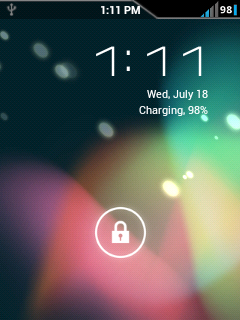

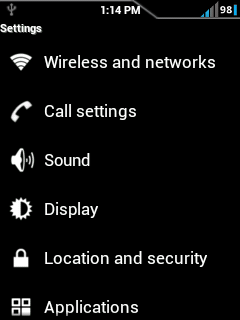
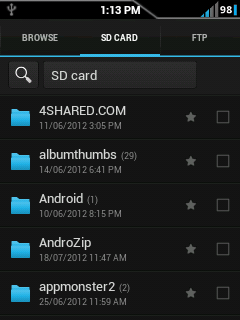
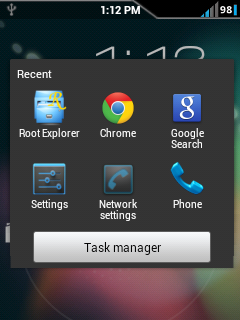
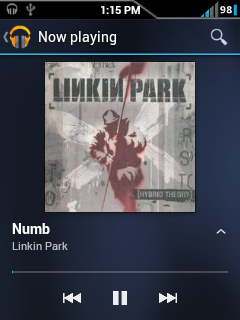
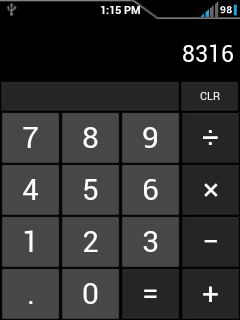
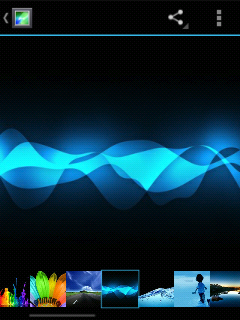
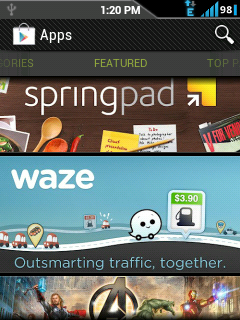
Download: Click here.
Installation guide (Updated):
Step 1 - Download Jelly Blast ROM for Galaxy Y to your phone.
Step 2 - Place the rom zip file in your sd card. Do not place it in any folders!
Step 3 - Then, turn off your phone.
Step 4 - After your phone is switched off, hold the Volume Up, Home and Power button altogether .
Step 5 - Use the volume keys to move up and down.
Step 6 - Select apply update from sd card, then press CWM.zip - Click here to download CWM.zip
Step 7 - In CWM recovery, wipe data and cache.
Step 8 - Select install zip from sd card
Step 9 - Choose JellyBlastGenED.signed.zip
Step 10 - Choose "Yes" (It will be installed)
Step 11- After the rom has been installed, reboot your phone!
Step 12- After your phone has rebooted, you have sucessfully updated your galaxy y to Android 4.1 Jelly Bean.
Step 11- After the rom has been installed, reboot your phone!
Step 12- After your phone has rebooted, you have sucessfully updated your galaxy y to Android 4.1 Jelly Bean.
That’s it! Your Galaxy Y should now have Jelly Bean Blast Android 4.1 ROM installed on your phone! Go to Settings > About phone to verify.
Video guide:
Video guide:
[Note: The Android version is displayed as 4.0.4 to complete the look and feel of the ROM. Users should keep in mind that it is actually 2.3.6]
We will not be responsible for any damage of your phone, flash this at your own responsibility. No one will be liable for any damages.
More info at xda thread: http://forum.xda-developers.com/showthread.php?t=1679563
Update:
It appears that many people have SMS problems with this ROM. A simple solution to that would be to read the following comment:
Features:
- Swap Support.
- Some Bug Fixes.
- CPU Spy App Fix.
- Game-Port Modules.
- Graphic Engine Driver.
- Security Patches Added.
- TUN/TAP, Virtual Adapter.
- Added USB CORE Support.
- HID, EHCI, OHCI, Support.
- VibeTunz (TM) Technology.
- MERRUK Tempfs for SU Binary.
- EXT2/EXT3 & EXT4/JBD2 support.
- SD-EXT Support, System & Recovery.
- CIFS Support. (Mount Shared Folders).
- NETFILTER Compatibility with DROIDWAL.
- Recouvery in Read/Write mode & [ADB Root].
- Added IO Scheduler. (Deadline, CFQ, VR, SIO).
- BLMUNLOCK Added, & a Script to run it at boot.
- INIT.D Support & Auto Create init.d in /system/etc.
- BusyBox Support PreInstalled (Busybox binary in /sbin).
- Root Support [ADB Root] & PreInstalled (SU binary in /sbin).
- Added MFC, (MULTI FORMAT CODEC) Firmware From Samsung.
- Multi-language Module Support For UTF-8 on CIFS Mount Shares.
- /Cache and /Data, Can be mounted as EXT4. (/System Need's Fixes).
- Add The Permanent Modded / Fixed CloclWorkMode Recovery. (V.5.8.0.2).
- Mount SDCARD WITH EXT4 FS Supported (You Need to Format it With EXT4).
- New J4FS SUPPORT. (We Can Mode it to have our new optimized j4fs rw filesystem).
- Modules for VPN/IPSec Support. (IPsec AH, IPsec user configuration interface, IP Tunneling)
- Added CPU Governor Feature. (SmartassV2, Conservative, Ondemand, Powersave & Userspace, etc...) (Not All of them for now)
------------------------ - DEBUG SCRIPTS ADDED FOR SYSTEM & RECOVERY.
- FIXES SCRIPTS ADDED FOR SYSTEM & RECOVERY.
- IMPORTANT MODULES LOAD'S NOW AT BOOT.
- Plus A Lot of Other Improvements & Fixes.
Odin 1.85 - Click here.
Samsung Kies (optional if you don't have the Samsung drivers) - Click here.
MerrukTechnology Kernel 2.0 - Click here.
System 1.0.8.zip - Click here.
Ext4.zip - Click here.
Installation video:
A fast, lagfree, customizable Rom.
Based on DXLC1 customized System Firmware
System Features:

Go to Recovery by Holding Power + Home + Volume up button Flash with CWM Recovery Select update from sd card, select Repencis v3.5-Advanced.zip Yes, and wait a moment After completed, do a wipe data and wipe cache partition in cwm recovery Select install zip from sd card, then select Repencis 3.5-Advanced.zip Installation might take a while After installation, reboot your phoneAfter your phone is booted, you have sucessfully installed the rom!
Based on DXLC1 customized System Firmware
System Features:
- Rooted
- Deodexed all system apks
- Based Rom Original From DXLC1 (not cooked from another rom) Highly Costumized
- Arabic font plugin
- Zipalign all apks on boot
- Init.d script support
- A2sd Darktremor / Amarul a2sdx support
- Adw Launcher Ex as default launcher
- ICS Iconized with green default style
- New application location management setting
- New about rom setting like miui
- Navigation button bar (Trial Version)
- EDT Tweak + Battery bar + 13 toggle on status bar
- adding animation on statusbar
- New audio boster bass just using DSPmanager without using tweak audo or other audio installer
- new animation transtition
- AOSP Lockscreen and Milocker app
- New Repencis Labs merge sparepart and quickpanel
- - System Replacer to change any system file
- - Anti Bootloop to make flashable zip file
- - Startup manager to manage on boot apps
- - Media scanner to rescan system/sdcard database
- - Bang samsul code to see samsul secret code
- - DCSMS Customizoid to customize carrier, icon system, main background, theme switcher
- And many more......
Performance:
- New kernel builded
- Adding 17 CPU Governer
- Adding 5 i/o schudler
- Swap support
- Droidwall support
- Cool Ram Management
- Fast booting and shutdown
- Other tweaked things
- EXT2, EXT3, EXT4 Support ( auto mount sd-ext as ext4 just format ur sd-ext to ext2/ext3 but in this rom automatic format to ext4 sd-ext)
- a2sd darktremor and Amarul a2sdx support
- Fix problem from latest version
- And many more.......
Screenshots:

Download: Click here.
Installation:
We will not be responsible for any damage of your phone, do a full backup with TB and CWMRecovery if needed. Flash this at your own responsibility. No one will be liable for any damages.
More info at xda thread: http://forum.xda-developers.com/showthread.php?t=1587398
Yep, yet again another authors request post.
You've all probably noticed again that the blog is slowly dieing out by having maximum 2 or 3 posts per day which is pretty bad but what can I do, unfortunatelly I cannot dedicate my whole time of my life on the blog posting all day as I'm busy with other projects and ofcourse I need breaks from the computer.
If you have free time on your hands, have nothing better to do and got interesting stuff to share to the Galaxy Y community, then feel free to request author rights by visiting this page.
You can find all the information, terms and requirements there.
Hello everyone. I want to apologize for the huge inactivity for these 3 days as I do not have any internet connection at home and my ISP are being dicks and won't come at home to fix up my wires. I promise I'll make it up with the content loss once I get back. Will be soon.
-GYA Admin
Flashing stock ROM with Odin (Unbrick Galaxy Y)
Thursday, August 9, 2012
Posted by Unknown
Tag :
Tutorials
 |
| Samsung Galaxy Y attempting to start in Download mode. |
Today I went back to the stock ROM for a bit and decided to record it this time, and finally it ended up being a tutorial.
So before we begin, you need to download some stuff.
Here are the download links to Odin and Samsung Kies:
You can find the firmware packages here.
Here are the download links to Odin and Samsung Kies:
Odin v1.85: Click here.
Samsung Kies: Click here.
You can find the firmware packages here.
Choose a firmware depending on where you live (e.g. Europe, Asia, Philippines, etc).
Now that you have downloaded the required files, follow instructions in the video below:
EVO-X2

What's under the hood:
- Rooted,Deodexed,zipaligned,has init.d support etc..
- Based on DDLE1 firmware
- A2SD
- TW launcher
- MIUI music player
- This is a minimalist rom. there is around 99 mb free in the system partition.
- Scrolling cache is disabled for smoother scrolling.
- Lidroid 15 toggles.
- 6 lockscreens
- swipe to remove notification
- The kernel by savie has 4 usable frequencies.
- 832MHz,624MHz,468MHz,and 312MHz.
- 18 governers, 5 I/O schedulers are added.
- Droid wall
- EXT4
- cifs
- swap
- Dualboot
- bacem tweak
- Undervolt
- Default undervolt value is 100mV
- Exellent battery life.
- Small footprint.
- Bootanimation,boot sounds,and shutdown sounds are removed.
Downloads:
EVO-X2 ROM - Click here.
blk_screen_fix.zip - Click here.
EVO-X2 Kernel - Click here.
Installation:
GalaxyYArchieve and the developer will not be responsible if you brick your phone. Please do this at your own risk.
1. Download the Rom zip file and 'blk_screen_fix.zip'.
2. Put them on your sd card.
3. Switch of your phone and reboot into cwm recovery. This is important because if you are using stock recovery it'll get stuck in the splash screen. - Click here for CWM Recovery
4. Install the rom zip file through cwm.
5. Wipe data and cache.
6. Flash the 'blk_screen_fix.zip'
6. Reboot the system and you are good to go.
2. Put them on your sd card.
3. Switch of your phone and reboot into cwm recovery. This is important because if you are using stock recovery it'll get stuck in the splash screen. - Click here for CWM Recovery
4. Install the rom zip file through cwm.
5. Wipe data and cache.
6. Flash the 'blk_screen_fix.zip'
6. Reboot the system and you are good to go.
Credits:
Irfanbagus.
Thanks to savie for the kernel.
Mikstev
Pratyush.creed
Lidroid
coolcatgethome
And all the fellow members of xda sgy forums.
Thanks to savie for the kernel.
Mikstev
Pratyush.creed
Lidroid
coolcatgethome
And all the fellow members of xda sgy forums.
More screenshots:



Original xda thread: Click here.
 |
| Mario Kart running on Samsung Galaxy Y thanks to GameBoid Emulator |
So I'm pretty sure most of you like me miss your childhood days where you used to play all these oldschool games on your old game systems such as the Nintendo. You should be familiar with the word Emulator. Such can be found a lot around the internet for your computer, but did you know that there are also a few for Android? Today in this video I am going to show you the emulator called GameBoid which will let you play Gameboy Advanced ROMs of games.
Now before we begin, let's download some stuff.
1. Download the GameBoid app, you can find it on the SlideMe market, link: http://slideme.org/application/gameboid
2. In order to play the games, we will need the BIOS, so download that aswell, put it somewhere in your SD card and extract the rar file using WinRAR to get a .bin file, link: http://www.emuparadise.me/biosfiles/gbabios.rar
3. Watch the video for the complete instructions:
Feel free to post any questions if you are having trouble setting this up.
Listen to Radio without the need of headset
Thursday, August 2, 2012
Posted by Unknown
Tag :
Tutorials
Hey everyone, yesterday I mentioned at xda forums that listening to radio is possible without the need of a headset being connected to our phone, and a person asked me how. So I thought I'd share my method in this blog aswell. Now most of you may have already knew about this so please refrain from posting such comments, I am posting this for people who don't.
So what do we need?
Only one thing, foil. It can be from a cigarette box, it can be from chocolate, etc.
1. Cut a piece of foil and make it's form as shown in the picture below:
2. After you are done forming it, stuff it as much as you can into where you connect your headset.
3. Enjoy listening to radio wherever you are without the need of any headset.
I have made a video aswell:
So what do we need?
Only one thing, foil. It can be from a cigarette box, it can be from chocolate, etc.
1. Cut a piece of foil and make it's form as shown in the picture below:
 | ||
| Be sure to have the bottom part thiner so that it will fit the hole. |
3. Enjoy listening to radio wherever you are without the need of any headset.
I have made a video aswell:














