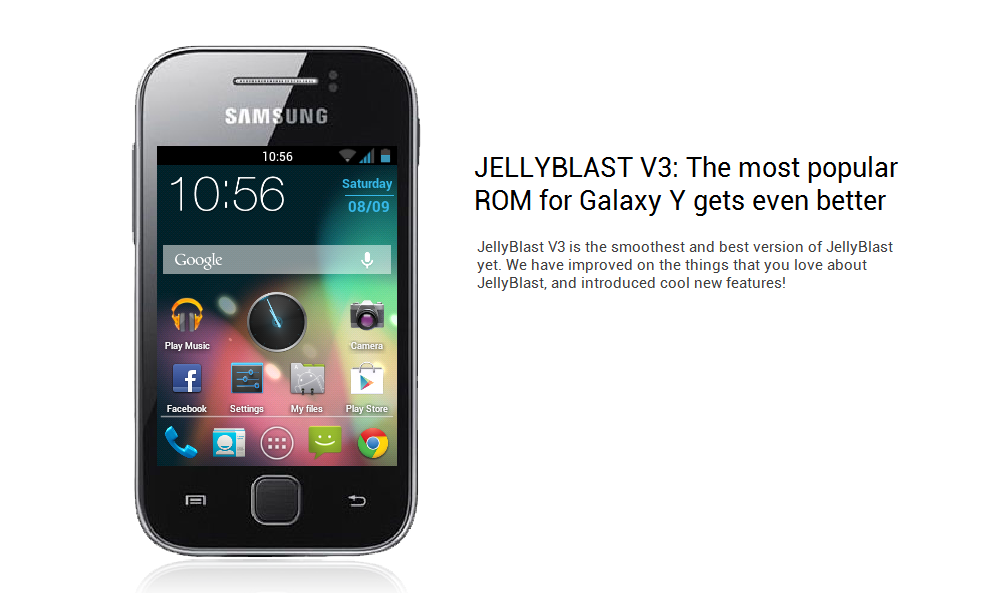Archive for November 2012
Hyperion 7.x Pre GM
NOTHING NEW, JUST THIS:
- More smoother UI - Project Butter Hyperion style
| Speed and stability will always be a priority and not eye candy
- Tamed Mother of all Host - not sure though if it's Grandma Host on this package, but who cares? Host file is less agressive now and this will solve problems with sites (specially file sharing sites) not loading.
UPDATED
- Graphics driver for smoother gaming experience.
- Some libs and *I think some modules as well.
ADDED
- Sound Theme - Linda Sounds Mod (the most complete set).
FIXED
- WiFi Issues - caused by Multi-CSC mod that affects WiFi banding depending on the market where your device was officially released. In future I might include CSC + WiFi CSC editing so you can take control of WiFi banding (device <-> router connectivity).
- Tick/Untick bug in some checkbox item(s) in settings - might also be region related problem.
- Most black text over dark background (some are still present because they don't depend on framework/SystemUI)
BACK FROM THE DEAD
I know you missed the good old TouchWhiz Launcher, so here it is, old guy new look
WHAT'S IN IT:DEFAULT CONFIG:
- Holo style dock, home and app drawer buttons
- 9-12 home screens
- 5-icon dock support
- Grid and List view in App drawer
- Support AppShare in app drawer
- Random icon background support (currently list view only)
- Opacity tweaked to match the overall transparency of UI
- 3 Home screens
- 1 Widget: Google search + voice
- 4 shortcuts on default home screen
- 5 icons in dock
- App drawer icons arranged alphabetically
- App drawer in grid view
DOWNLOAD
Filename: HYPERION-7.x.zip
Size:114.63 MB (120203331 bytes)
Uploaded By:CarlDeanCatabay
Uploaded On:2012-11-30 02:34:16 MD5
Sum:5f37a325cffc4c5f409eaba2e5825d76
File Desc:Hyperion 7.x Pre GM BuildVirus Status:OK (Clean)
Note: Use virus status as a reference, rescan with your own Anti-Virus.
INSTALLATION
Flash Hyperion using STOCK RECOVERY
- Go to recovery by pressing the HOME button + VOLUME UP key and the POWER BUTTON
- Select WIPE DATA/FACTORY RESET
- Select WIPE DATA/FACTORY RESET
- Select APPLY UPDATE FROM SDCARD
- After installing, reboot your phone
Flash Hyperion using CWM (ClockWorkMod) RECOVERY
- Go to recovery by pressing the HOME button + VOLUME UP key and the POWER BUTTON
- Select MOUNTS AND STORAGE
- Mount /system
- Mount /data
- Mount /sdcard
- Select WIPE DALVIK-CACHE from Advance and Debugging
- Select WIPE BATTERY STATS from Advance and Debugging
- Select WIPE DATA/FACTORY RESET
- Select WIPE CACHE PARTITION
- Select INSTALL ZIP FROM SD CARD
- Select SELECT ZIP FROM SD CARD
- After installing, press the power button to go back and select REBOOT SYSTEM NOW
Installation Video of Previous Hyperion 7 ROM:
You might Also need this:
Download: CWM(Clockworkmod Recovery)
Password: www.galaxyyarchive.info
Developer Of the Hyperion ROM: CarlDeanCatabay
HYPERION 7 Golden Master (Newly Released ROM)
Thursday, November 29, 2012
Posted by Unknown
Tag :
ROMs,
Tips and Tricks
HYPERION 7
The fastest and smoothest ROM for Samsung Galaxy Young GT-S5360 yet
With its easy-to-use interface, amazing features, and rock-solid stability, Hyperion leaves others behind.
And even as others try to catch up, the features built into Hyperion keeps your device years ahead.
Amazing features and built-in apps.
An ever-expanding collection of features and built-in apps make Hyperion even more powerful, innovative, and fun to use.
Here are just a few.
An ever-expanding collection of features and built-in apps make Hyperion even more powerful, innovative, and fun to use.
Here are just a few.

HYPERION 7 HIGHLIGHTS
FEATURES
WHAT MAKES HYPERION UNIQUE
DOWNLOAD
INSTALLATION
HYPERION CHANGELOG - FINAL PUBLIC BUILD
You will see a wifi sleep policy and you can modify this or change but in this case, i think wifi is good, no have problem . if you can't connect on the WiFi just reboot your phone.
PERFORMANCE TUNING
- Full GPU (Graphic Processing Unit) rendering for faster, smoother and more responsive system performance
- Disabled Journalism (File caching) for faster file read/write
- Advanced radio controls for maximum battery saving
ADDITIONAL PERFORMANCE TUNING
- IPv4 and TCP Stacks tweak
- Secure WiFi Profiling
- ISP Restriction tweaks
- VPN Support
NOTE:
All above performance tuning are certified real by Hyperion Private Testers and not just written there just to say we updated something.
PERFORMANCE TUNING HIGHLIGHTS
- Hyperion Core now fused with Adrenaline Engine for blazing fast performance
- NetForks tweak for turbo charged internet browsing experience
FEATURES
UNIQUE FEATURES
- No SMS Bug
- No false Android version
- No copy-pasted app from other ROMS
- No paid apps edited to look like a new tweak or mod
- No useless features
BASIC FEATURES
- De-Odexed
- Zipaligned
- Recompressed APKS
- Optimized APK Images
- Rooted
- BusyBox and BusyBox run-parts support
- Apps2SD enabled
ADVANCED FEATURES
- EXT4 File System Support
- CIFS
- Swap Support
- BaCeM Tweak
- UnderVolt Support
- Firewall Support (DroidWall Open-Source Project)
ENHANCEMENTSOTHER ENHANCEMENTS WORTH MENTIONING
- Mobile BRAVIA® Engine
- xLOUD™ Sound Enhancement Technology
- SRS Wow™ HD Sound Enhancement
- Beats™ Audio Enhancement
Modified PlayStore appMother of all HOSTS - more than 27,000 servers blocked
- No market restrictions
- No auto-update
- No useless features
- Blocks ADs
- Blocks banners
- Blocks 3rd party cookies
- Blocks 3rd party page counters
- Blocks web bugs
- Blocks hi-jackers
- Blocks phising sites
- Blocks Malwares
- Blocks Spywares
- Blocks Trackers
- Blocks un-authorized application connection
WHAT MAKES HYPERION UNIQUE
Savie's special kernel for Hyperion (Savie for Hyperion Project)
UNIQUE FEATUREBASIC AND ADVANCED FEATURES
- No false frequency reading
- System-App replacer - I love you savie for this!
- All-In-One modules
- 22 Powerful Governors
- 5 I/O Schedulers
- Supports EXT 2/3/4 File System
- Supports UnderVolting and UnderClocking
- Supports CIFS (Remote Server-Client file access via Internet)
DOWNLOAD
Hyperion 7 Golden Master Final
Filename: HYPERION.7-GM.FINAL.zip
Size: 119.31 MB (125109981 bytes)
Uploaded By: CarlDeanCatabay
Uploaded On: 2012-11-13 12:29:45
MD5 Sum: c8a0b092b53165db700943ba72b885d3
File Desc: Hyperion 7 Golden Master Final Public BuildVirus Status: OK (Clean)
INSTALLATION
Flash Hyperion using STOCK RECOVERY
- Go to recovery by pressing the HOME button + VOLUME UP key and the POWER BUTTON
- Select WIPE DATA/FACTORY RESET
- Select WIPE DATA/FACTORY RESET
- Select APPLY UPDATE FROM SDCARD
- After installing, reboot your phone
Flash Hyperion using CWM (ClockWorkMod) RECOVERY (UPDATED: 10/24/2012 11:13 AM Arabian Standard Time)NOTES
- Go to recovery by pressing the HOME button + VOLUME UP key and the POWER BUTTON
- Select MOUNTS AND STORAGE
- Mount /system
- Mount /data
- Mount /sdcard
- Select WIPE DALVIK-CACHE from Advance and Debugging
- Select WIPE BATTERY STATS from Advance and Debugging
- Select WIPE DATA/FACTORY RESET
- Select WIPE CACHE PARTITION
- Select INSTALL ZIP FROM SD CARD
- Select SELECT ZIP FROM SD CARD
- After installing, press the power button to go back and select REBOOT SYSTEM NOW
- First boot may take from 1-2 minutes or longer
- The first screen you will see is the setup wizard.
- The blue circle on the right corner of the status bar indicates that the system is busy (performing media scan, staring services etc etc).
- In some cases (if flashed via CWM), the status bar might remain in "busy mode" until you restart your device.
HYPERION CHANGELOG - FINAL PUBLIC BUILD
BUILD-06 - MINOR UPDATE
This is a minor update prior to public release
REVISIONS
- Added HTMLViewer.apk
- Added Stk.apk (Sim Tool Kit)
- Added adw_ex_settings.xml for ADW Launcher EX users
BUILD-05 - SYSTEM TUNING
Hyperion™ Core ToolsMISC
- SmartZipalign
- DB Optimizer
- Data Cleaner
- Turbo SD
- Turbo Boost
- LagNullifier
RESOURCES
- Ad blocker host file
- Rapid Boot Tweak
- Super Smooth Scroll Tweak
BUILD-04 - GRAPHICS AND SOUND MODSRESOURCES:
- Mobile BRAVIA® Engine
- xLOUD™ Sound Enhancement Technology
- SRS Wow ™ HD Sound Enhancement
- Beats™ Audio Enhancement
Tutorial
Installation Video:
New Hyperion 7x:
WIFI Problem ?
some says that their wifi automatically disconnects when the screen goes off.
Just Change and look Setting > Wifi Setting > touch Menu > AdvanceYou will see a wifi sleep policy and you can modify this or change but in this case, i think wifi is good, no have problem . if you can't connect on the WiFi just reboot your phone.
Internet Problem: Can't access some website like (mediafire) with any browser like stock browser or 3rd Browser like (Dolphin, Ninesky)
Solution:
so i try to replace the hosts file on system file(it's located in System > etc) , and
Download the Hosts file.
First..
* Extract the Hosts.Zip and copy/paste it to your SDcard
* Use ROMToolBoxLite and go to System Folder
* go to folder System > etc
* Find File *HOSTS* file maybe file large (8MB)
* Replace with other HOSTS file, and dont forget change permission to RWRR
Reboot Your phone, and your Internet is now normal.
Two System Application that are Useless and Not Working
CosmicFlow
TrackID this App's main Feature is Not Working Because it is Located on the System/app/, it will only work when it is located in the Data or in SDcard .
http://www.galaxyyarchive.info/2012/11/trackid.html
You might Also need this:
Download: CWM(Clockworkmode recovery)
Password: www.galaxyyarchive.info
* Use ROMToolBoxLite and go to System Folder
* go to folder System > etc
* Find File *HOSTS* file maybe file large (8MB)
* Replace with other HOSTS file, and dont forget change permission to RWRR
Reboot Your phone, and your Internet is now normal.
Two System Application that are Useless and Not Working
CosmicFlow
TrackID this App's main Feature is Not Working Because it is Located on the System/app/, it will only work when it is located in the Data or in SDcard .
http://www.galaxyyarchive.info/2012/11/trackid.html
You might Also need this:
Download: CWM(Clockworkmode recovery)
Password: www.galaxyyarchive.info
Developer Of the Hyperion ROM: CarlDeanCatabay
As you all know we have (soon to be "had") a forum for the blog. The intentions were simple. To get Galaxy Y users to interact with each other and share interesting finds or even have any off-topic conversations they liked but it didn't turn out too well. There were max 5 people who were active, eventually everyone stopped posting which brought up just spam bots posting everyday leading me to keep deleting and banning. I was actually on a trial program where I was hosting the forum and I was definitelly gonna start paying for it once users got active. Anyways, I just requested a cancellation so the forum will be gone within a few hours. Probably no one will miss it but this post is just information for the curious types. It's spot will be taken by a new category "Kernels". Instead of having them mixed in the ROMs category they will now be seperate.
With that, the annoying announcement at the top of each post is also gone. :)
-GYA Admin.
With that, the annoying announcement at the top of each post is also gone. :)
-GYA Admin.
I want to tell you you how to install Monochromatic 5.7 synergy on galaxy y for people who get bootloop at installation!
Download all needed things below::
Odin with Usb driver;
Root galaxy y.zip
DXLF1 rom(not de-odexed)
De-Odexed DXLF1 full rom
Monochromatic 5.7 Synergy
(or stable version<no kernel>)
Put the Root galaxy y.zip ,
De-Odexed DXLF1 full rom,
and
Monochromatic 5.7 Synergy
(or stable version<no kernel>) in your sdcard...
Let's start;
1.Turn off your phone and go to download mode by pressing volume down+power+Home button at the same time and release when exclamation mark with some letters are appear.(now you get to download mode),
2Download DXLF1 rom(not de-odexed) and extract it on your PC in the same folder.
3.Open Odin and select in PDA(insert PDA...tar),in PHONE(insert Modem...tar) and in CSC(insert MultiCSC....tar)..Leave PIT and Bootloader check boxes.
4.Connect your phone to PC and Press Start in ODin(When it show yellow color).
5.When pass your phone will reboot automatically and now you have Stock DXLF1 rom(if not reboot automatically press power button for 8 seconds)
6..When your phone booted,go to setting>application>Check Unknown source.
7.Now turn off your phone and go to recovery mode by pressing volume up+power+home button at the same time and release that buttons when galaxy y logo appears.
8.When you get to recovery mode select Apply update from sdcard>Flash Root galaxy y.zip
9.When it finish again reboot your phone back to recovery mode,and go to CWM(clockwordmod) and select install zip from sdcard>choose zip from sdcard>and select De-Odexed DXLF1 full rom and flash this.(no need wipe data and wipe cache)
10.When installation finished reboot your phone(Be patient,it will take long).Now you have de-odexed stock DXLF1 rom.
11.How to know de-odexed or odex(install root explore and go to>system>app and search Is there any .odex file if there is no .odex file,your rom is now de-odexed)
12.Now reboot to recovery mode and In CWM(clockwordmod)Select install zip from sdcard>choose zip from sdcard>and select Monochromatic 5.7 synergy.
(If you want to install stable select stable version<no kernel>)
13.When installation complete reboot your phone and wait for some minutes.
14.Now you can see window boot animation and you have Monochromatic 5.7 Synergy rom...
Feel the Window Phone Experience!!
For themes of Monochromatic WP8 thread go there>HERE
ThANKS TO deathnotice01
DEVELOPER>>deathnotice01 thanks him!
Screenshots:
Hello everyone, as you all know there are problems with porting custom ROMs like CM7 into our Galaxy Y because developers lack the drivers source code.
Because of that we can't experience the full power of these ROMs. It has come down to signing a petition, started by arbylaw from xda-developers.
You can go to the petition page by clicking HERE. Please show your support to Broadcom about this matter and hopefully in the near future we will get what we are looking for.
For updates such as replies from Broadcom employees and such on this you can check out the official xda thread: http://forum.xda-developers.com/showthread.php?t=1869565
Please share this petition link with your friends who also strive to have a working CyanogenMod on their Galaxy Young.
UPDATE:
The drivers have been released, read: http://www.galaxyyarchive.info/2013/01/broadcom-releases-egl-drivers-for.html
Because of that we can't experience the full power of these ROMs. It has come down to signing a petition, started by arbylaw from xda-developers.
You can go to the petition page by clicking HERE. Please show your support to Broadcom about this matter and hopefully in the near future we will get what we are looking for.
For updates such as replies from Broadcom employees and such on this you can check out the official xda thread: http://forum.xda-developers.com/showthread.php?t=1869565
Please share this petition link with your friends who also strive to have a working CyanogenMod on their Galaxy Young.
UPDATE:
The drivers have been released, read: http://www.galaxyyarchive.info/2013/01/broadcom-releases-egl-drivers-for.html
Things you need to download are listed follow:
Odin with USB driver
PDA.merruk.tar
1 Elite.module.zip
Ext4 Converter.zip
Root galaxy y.zip(edited)
Put the 1 Elite module.zip,Ext4 converter.zip and root galaxy y.zip in your Sdcard(not in any Folder)
NOTE: Following the procedure carefully cannot brick your phone. Dont' skip any step
Lets begin:
1.Flash fresh stock rom via Odin.
2.When flashing the stock rom is complete, go to Settings > Application > Enable Unknown sources.
3.Wait until media scanning is complete.When the media scanning complete,reboot to recovery.
4.Go to CWM(Clockworkmod) and flash root galaxy y.zip and reboot back to recovery in advanced > reboot recovery.
5.Now install JellyBlastv3 ROM.
6.Install the JBv3 rom in CWM including its OTA update to JB3OTA3 not 4 (by rebooting to recovery back and install the update one by one)
7.When the installation is complete wait until your phone boots.
8.When it boots, go to Settings > Application > Check Unknown Sources and go to Development > check USB debbuging
9.Don't install any application because if you install any application, the backup and restore time will be long.
10.Now, boot phone to recovery mode and flash root galaxy y.zip again because JBV3 superuser doesn't work on phone.
11.Reboot phone to download mode.
12.Connect phone to PC with USB
13.In your PC,open Odin and press PDA and insert PDA.merruk.tar and don't check the box "reboot phone"
14.And press Start. When it passes, reboot your phone to recovery by holding Power button + Home button + Volume up at the same time.
15.When you get to recovery mode, go to backup and restore > and Backup. Wait until Backup complete.
16.When the backup is complete go to install zip from sdcard > choose zip from sdcard > and flash 1 Elite module.zip
17.And don't reboot your phone, go to install zip from sdcard > choose zip from sdcard > and flash Ext4 converter.zip
18.Now it is time to restore, for this go to backup and restore > advanced restore > Restore system
19.Now it will show error like "error while unmount system" Don't worry.
20.Go back and go to advanced > report error
21.Wipe data and then wipe cache and reboot recovery in advanced > reboot recovery;
21.When you get to recovery mode back Flash 1 Elite module.zip again.
22.Now go to backup and restore > advanced restore > restore system, data and cache don't need to restore boot.img
23.When the restore is complete, reboot phone.
24.Boot animation doesn't work but you can hear boot sound
25.When the phone booted successfully, go to Settings > About phone, and see the kernel info(Enjoy).
Setting up cpu:
- Max freq=1.248GHz
- Min freq=634MHz
- Governor=conservative or smartassV2
- I/O schedular=sio
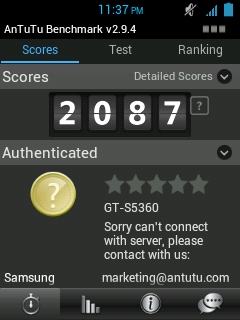 I cannot make the video because i do not have a camera :D
I cannot make the video because i do not have a camera :DTell Mitko to make the video if he can do this : D
This is version 1.8 which came out 22/11/2012.
What's fixed?
- Fixed wifi with dhcp!
- Add ldpi boot animation
Download: Click here.
The file that you are going to download is NOT a flashable patch, meaning that it contains the full Cyanogenmod ROM. The instructions on how to flash this are just like how you did with the older version, see the video below:
Source: http://forum.xda-developers.com/showthread.php?t=1996275
Changelog:
Note: This is the last OTA for JBv3. V4 will be released in December. It will be known as NEMESIS ONE.
Download: Click here.
Link to original JB3: Click here.
- Smoother framework
- Revamped UI
- Improved
- Contacts
- Phone
- MMS
- Music
- Memo
- FM Radio
- Clock App (Modded from HOLO theme by Alin Marin. Thanks!)
- Integrated Adrenaline Engine
- Loopy Smoothness
- Improved boootanimation and boot sound by Ritayan
- A much improved hosts file
- StatusBar Greper (available as a separate patch on my xda page-look below)
Note: This is the last OTA for JBv3. V4 will be released in December. It will be known as NEMESIS ONE.
Download: Click here.
Link to original JB3: Click here.
Here is the awesome "Next launcher" for Galaxy Y.
It is a perfect 3D launcher with amazing effects.
Some screenshots on my SGY:
For status bar: Stock status bar (Flash it only on stock rom)
For Soft button: Soft buttons
For Next Launcher: Next launcher
It is a perfect 3D launcher with amazing effects.
Some screenshots on my SGY:
For status bar: Stock status bar (Flash it only on stock rom)
For Soft button: Soft buttons
For Next Launcher: Next launcher
This is version 1.7 which came out 16/11/2012.
What's fixed?
- Fixed wifi! (If you turn off wifi, you need to restart the phone)
- Use last white kernel(1.0.1) for more compatibility (Click here to download)
Download: Click here.
The file that you are going to download is NOT a flashable patch, meaning that it contains the full Cyanogenmod ROM. The instructions on how to flash this are just like how you did with the older version, see the video below:
Source: http://forum.xda-developers.com/showthread.php?t=1996275
V6 SuperCharger - SuperCharge your Android!
Wednesday, November 14, 2012
Posted by Unknown
Tag :
Tutorials
Boost the performance of your Android phone to get rid of lags and slow responses using a simple script called the V6 SuperCharger script. It is similar to automatic memory management software but does it by running a script in the boot sequence and making it a default in the operating system. It also makes the home launcher ‘hard-to-kill’ saving it from reloading and straining the memory.
After you have correctly installed all of the above files, you can move on to the next stage and follow the guide to setup the script on your Android phone. This guide is made for Galaxy Y users, so you can simply follow the steps and see your Young running smoothly! ;)
Guide: V6 SuperCharger Update 9 RC 8.2 + for Samsung Galaxy Young
Developer: zeppelinrox
If you found this awesome script useful and working, then don't forget to Thank Zeppelinrox here!
It will make your Android run like a...
So.. Hold on Tight!
The V6 Supercharger script can be safely run on all Android phones; be it stock ROMs or third-party ROMs. It has presently been tested with Android Gingerbread and the effect will purely depend on the type of phone specs (GPU type, CPU speed and RAM capacity) and definitely on the kernel type. It will also depend on the amount of TSR (terminate and stay resident) apps such as alarms, live wallpapers, etc, that you may have installed which cause additional memory strain. Those using ICS-based ROMs can also try the similar method.
REQUIREMENTS:
- The V6 Supercharger Script Update 8 or higher
- Script Manager app - Play Store - Download Apk
- Busybox v1.16.2 or above - Play Store - Download Apk
- A rooted Android phone.
After you have correctly installed all of the above files, you can move on to the next stage and follow the guide to setup the script on your Android phone. This guide is made for Galaxy Y users, so you can simply follow the steps and see your Young running smoothly! ;)
Guide: V6 SuperCharger Update 9 RC 8.2 + for Samsung Galaxy Young
Developer: zeppelinrox
If you found this awesome script useful and working, then don't forget to Thank Zeppelinrox here!
Hello everyone, today I present you this neat app which boosts your SD card's reading speed by changing a parameter in a file system that manages the size of the cache on the memory card. That also means it requires your Galaxy Y to be rooted. If you haven't already, you're missing out. Click here for rooting guide.
The app which I'm talking about is called SD Speed Increase
In the video below I am demonstrating what it does:
Download apk: Free version
Play Store link: Click here.
Developer: Diego Stamigmi
The app which I'm talking about is called SD Speed Increase
In the video below I am demonstrating what it does:
Download apk: Free version
Play Store link: Click here.
Developer: Diego Stamigmi
A week or two ago, I posted a CM7 release by Whitexp and Madteam, which we all know still has it's bad sides such as bugs, stuff not supported yet, etc. But they are slowly getting progress done.
What was changed in this version 1.4?
See below:
Fixed and working so far:
Download: Click here.
The file that you are going to download is NOT a flashable patch, meaning that it contains the full Cyanogenmod ROM. The instructions on how to flash this are just like how you did with the older version, see the video below:
Source: http://forum.xda-developers.com/showpost.php?p=33985816
What was changed in this version 1.4?
See below:
- Fixed telephony
- Fixed rotation screen
- Fixed signal network
Fixed and working so far:
- Touchscreen
- Keyboard
- Graphics (but ..software mode ...but fast )
- Telephony
- Audio
- Sensors
- USB Mounting
- 3G
- CRT effect
- GPS
- Bluetooth
- Market
- WiFi Hotspot
- Tethering
- Wifi
- And many more
Download: Click here.
The file that you are going to download is NOT a flashable patch, meaning that it contains the full Cyanogenmod ROM. The instructions on how to flash this are just like how you did with the older version, see the video below:
Source: http://forum.xda-developers.com/showpost.php?p=33985816
ROM FEATURES :
# Jellybean ui integrated recent app button and custom brightness slider.
# 6 Icons Dock
# New ui
# Black grey monochromatic icon
# MIUI like settings
# 8lockscreen :[*]rotary[*]-sliding[*]-revamped[*]-lense[*]-aosp[*]-ring[*]-circlelockscreen[*]-stock samsung lock(fake sgs)
# New kernel (USSR Kernel) By ME and OGY dev team [ This Kernel same with stock kernel - Update following next (-init.d support, a2sd, droidwall, ext4, cifs, governors & i/o)]
Mods:
| 4wayboot
| Epm
| Braviahack
| Ics/jb like ui
| 6 Icons on dock
| And many more
Screenshots:

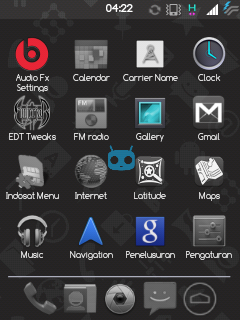
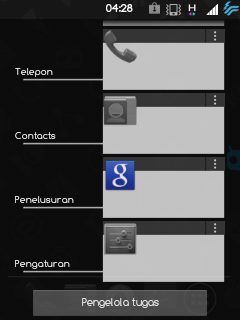

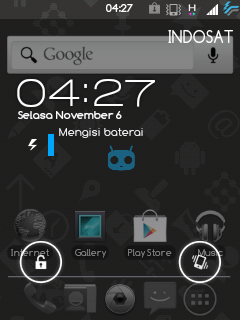
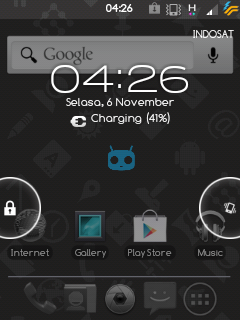
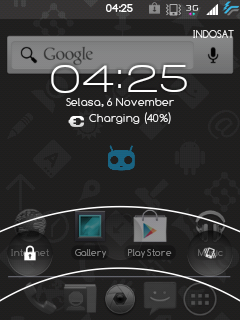

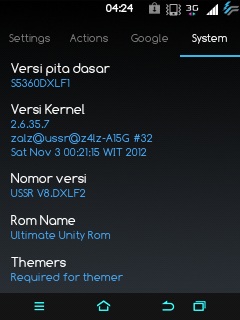
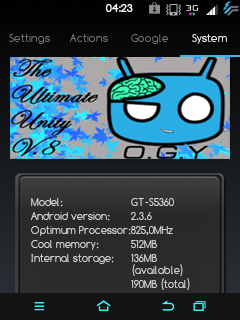
Download: Click here.
Instructions:
Kernel Support :
|Init.d|
|CIFS&VPN|
|Firewall|
|EXT4|
|Swap|
|Bootsplash Screen|

|Clock Freq. : 832, 624, 312|
|Governors :|
Ondemand
Ondemandx
Minmax
LionHeart
Lazy
Lagfree
Interactive
Intellidemand
Hotplug
Conservative
Userspace
Powerspace
Bcm21553
Performance
|I/O scheduler :|
deadline
cfq
sio
vr
Download kernel: Click here.
Instructions:
Boot to ClockworkMod Recovery and flash just like you flash any other zip file. No data/cache wipe is needed.
Reboot and enjoy.
Credits:
# Evanlocked For The Amazing ROM
# Maroc-os
# Lidroid
# Depakjoshid007
# Atgmtd
# Whitehawxk
# kurotsugi
# kille3d(jmkl)
# b16h22
# Imbawind
# Matz69 and the myth team for sharing
# COD/DJ
# Porobu
# Hitme987
# Deathnotice01
# OGY Dev Team : Evanlocked, zalzondabuzz , Gaijin, Noerie, Widi, Bushra, MB, Finn.
# All OGY (Oprek Galaxy Young) Member
Official xda thread for troubleshooting: Click here.
# Jellybean ui integrated recent app button and custom brightness slider.
# 6 Icons Dock
# New ui
# Black grey monochromatic icon
# MIUI like settings
# 8lockscreen :[*]rotary[*]-sliding[*]-revamped[*]-lense[*]-aosp[*]-ring[*]-circlelockscreen[*]-stock samsung lock(fake sgs)
# New kernel (USSR Kernel) By ME and OGY dev team [ This Kernel same with stock kernel - Update following next (-init.d support, a2sd, droidwall, ext4, cifs, governors & i/o)]
Mods:
| 4wayboot
| Epm
| Braviahack
| Ics/jb like ui
| 6 Icons on dock
| And many more
Screenshots:

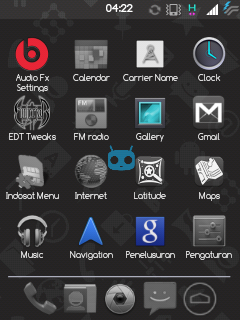
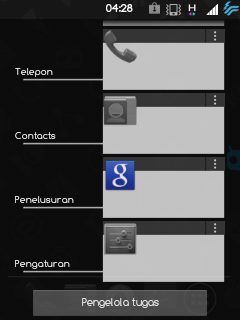

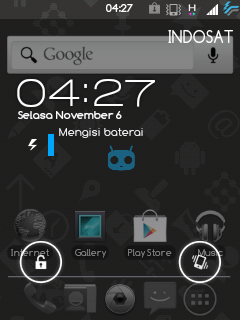
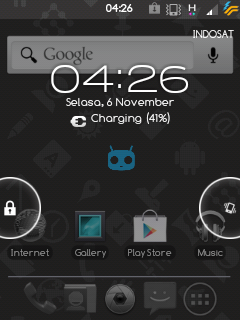
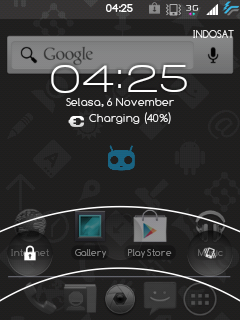

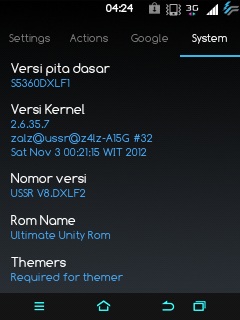
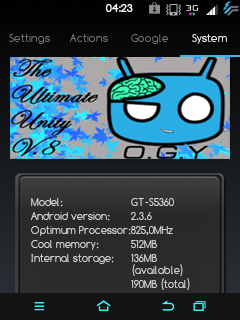
Download: Click here.
Instructions:
- Boot into ClockworkMod Recovery
- Do a data wipe and cache wipe
- Choose install zip from sd card
- Select ussrv8_evanlocked@ogy@xda.zip
- Do not directly reboot (Go to Advance and Choose "reboot recovery" and do Wipe Data and cache)
- Reboot.
Kernel Support :
|Init.d|
|CIFS&VPN|
|Firewall|
|EXT4|
|Swap|
|Bootsplash Screen|

|Clock Freq. : 832, 624, 312|
|Governors :|
Ondemand
Ondemandx
Minmax
LionHeart
Lazy
Lagfree
Interactive
Intellidemand
Hotplug
Conservative
Userspace
Powerspace
Bcm21553
Performance
|I/O scheduler :|
deadline
cfq
sio
vr
Download kernel: Click here.
Instructions:
Boot to ClockworkMod Recovery and flash just like you flash any other zip file. No data/cache wipe is needed.
Reboot and enjoy.
Credits:
# Evanlocked For The Amazing ROM
# Maroc-os
# Lidroid
# Depakjoshid007
# Atgmtd
# Whitehawxk
# kurotsugi
# kille3d(jmkl)
# b16h22
# Imbawind
# Matz69 and the myth team for sharing
# COD/DJ
# Porobu
# Hitme987
# Deathnotice01
# OGY Dev Team : Evanlocked, zalzondabuzz , Gaijin, Noerie, Widi, Bushra, MB, Finn.
# All OGY (Oprek Galaxy Young) Member
Official xda thread for troubleshooting: Click here.
So here is another kernel for the Galaxy Y. Developed by savie from xda-developers.
- Main Features:
CWM.zip for flashing - Click here.
Installation video:
No need to wipe any data or cache after flashing. Just be sure to install Nofrill's CPU Control to enjoy the kernel at it's best, and CPU Spy to monitor your frequencies.
- Main Features:
- 5 freq (156-312-468-624-832)
- dualboot support
- CM7/9 support
- cwm recovery 5.x.x
- system-replacer support
- init.d support
- swap support
- ext2/ext3/ext4 support
- sio-iosched
- smartassV2 governor
- sdcard and battery tweak
- - Additional Features:
- 3 iosched
- 18 governor
- bacem tweak (-80mV)
- cifs modules
- activate 2ndROM
- droidwall modules
CWM.zip for flashing - Click here.
Installation video:
No need to wipe any data or cache after flashing. Just be sure to install Nofrill's CPU Control to enjoy the kernel at it's best, and CPU Spy to monitor your frequencies.
This post and revamped video is for the newbies who are having problems with Chainfire 3D detecting their Plugins files, which leads to me receiving many comments regarding this problem so I've decided to make it more detailed. In the following video I'm actually using my voice this time instead of captions like in the old video, much more detailed and explained this time.
If you still haven't installed Chainfire 3D because of being unable to have your plugins detected then watch this video carefully for a step by step guide on sucesfully getting Chainfire 3D to work on your Samsung Galaxy Young. Also in this video we will be using Chainfire 3D version 3.3 (latest). Also please note that this procedure requires a rooted phone. If you still haven't rooted your phone, you're missing out on alot of stuff! - Click here for a guide on rooting.
Before you start the video, you have to download the required files.
Get Chainfire 3D v3.3 from here.
Get the Plug-ins.zip file from here.
WinRAR or 7zip are required for this:
WinRAR - Click here to download.
or
7zip - Click here to download.
Now that you have all required files downloaded and appropriate software installed on your computer, you are ready to follow the video instructions:
Hello everyone, in this video I am showing you the flashing procedure of CM7 for Galaxy Young. Before we begin, you will need to download the files.
First being ClockworkMod Recovery - Click here to download.
CM7 - Click here to download.
Have all those files on your SD card. In the video I flashed to stock ROM before flashing CM7 and I got it to boot without a problem so I would advise you to do the same. Flashing stock ROM really takes less than a minute as long as you have the needed stuff downloaded to your computer in advance.
Anyways, once you are prepared, watch the video:
Problems I noticed so far:
Green flash when rotating the screen.
Camera is not working, all you see is a white screen.
You CAN make calls and texts, but you can't end them.
The signal bars are always empty no matter if you do have signal.
The Music and Videos apps do not detect your SD card's storage, but you can access your files by going to File Manager.
Things I have yet to test:
Wi-Fi
I will try and update this post with information on what works and what doesn't as soon as I get to testing it more.
Screenshots: