Posted by : Unknown
Wednesday, September 19, 2012




BASIC INFO:
BASE: S5360_DXLF2_OLBLG1_DXLF1_wipe_by_SplitFUS2
VARIANT | EVO-X2 by b16h22
KERNEL | savieSGY#60REV2 by savie
BASIC FEATURES:
- De-Odexed
- Zipaligned
- Recompressed APKS
- Optimized APK Images
- Rooted
- BusyBox and BusyBox run-parts support
- Apps2SD enabled
- EXT4 File System Support
- CIFS
- Swap Support
- BaCeM Tweak
- UnderVolt Support
- Firewall Support (DroidWall Open-Source Project)
- Mobile BRAVIA® Engine
- xLOUD™ Sound Enhancement Technology
- SRS Wow™ HD Sound Enhancement
- Beats™ Audio Enhancement
HYPERION CORE TOOLS:
- Smart Zipalign - Automatically zipaligns system and user apks during boot to optimize memory usage
- DB Optimizer - Automatically defrags and optimizes *.db files for faster app launch
- Data Cleaner - Automatically cleans junks in /data folder
- Turbo SD - Speeds R/W of SD Cards
- Turbo Boost - A combination of Chobits Nitro Speed, Kuro tweaks and other tweaks for optimum performance
- Lag Nullifier - Loopy Smoothness Tweak by lpy customized for Hyperion ROM
- Hyperion-Log - A log file so you can check which tool ran during boot. You can find it in /data/local/temp/Hyperion-Log.txt
- Built-in Ads Blocker host file
- RapidBoot Tweak
TouchWhiz Launcher:
- Supports 5-icon dock
- Supports Task bar Transparency
- Supports Landscape orientation
- Supports up to 9 home screens (actually it's 12, but it looks not -so-nice)
- Icons are arranged alphabetically
- New App Drawer Animation
Style: Android Developers
UI Elements: ICS Domination by Vertumus
Theme: ICS Transparent by CoD.<D.J.>
Icon Pack: Metro Inspired Icon Pack by Delvien
Screenshots:
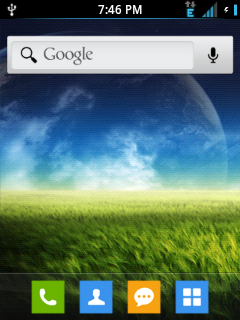
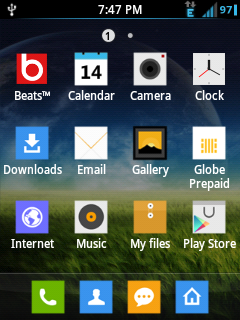
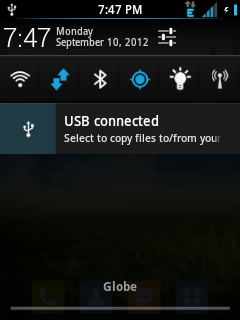

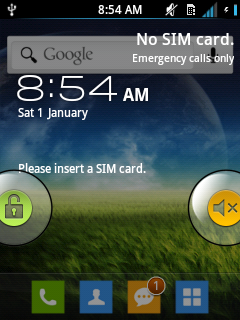
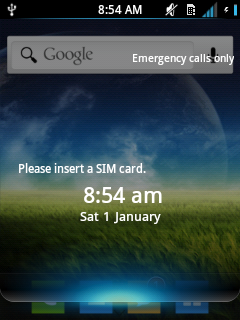
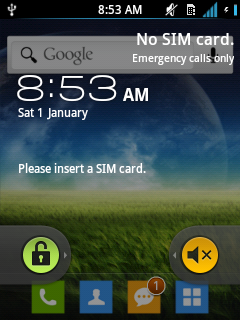
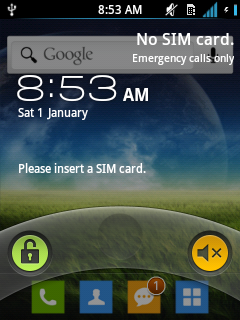
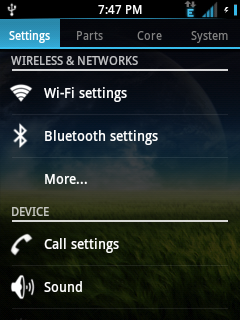
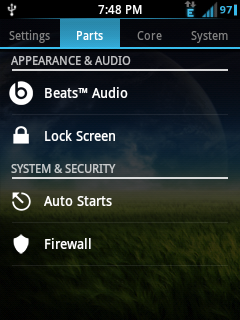


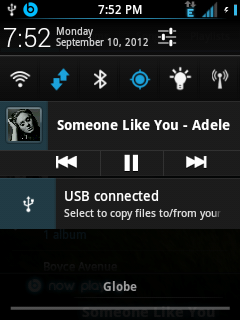
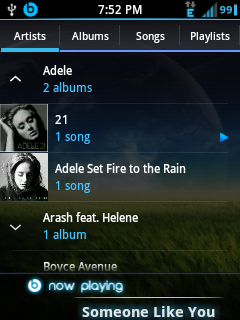
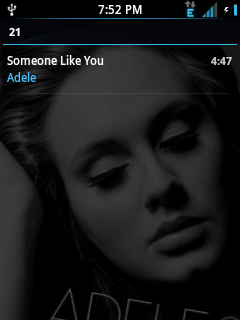
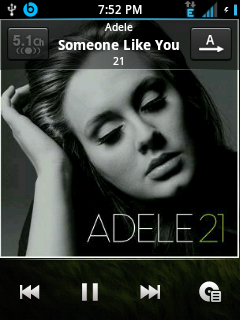
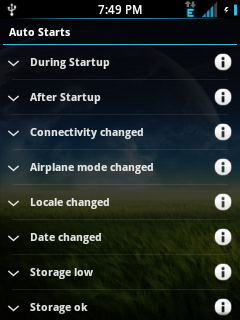
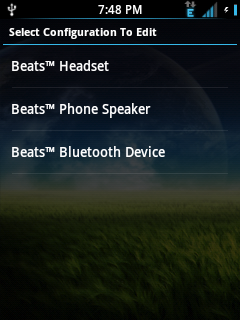
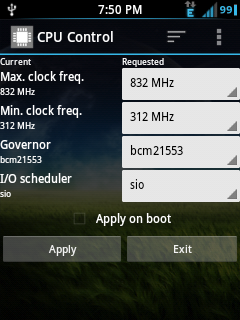
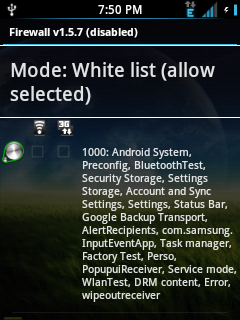
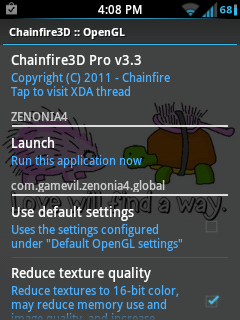
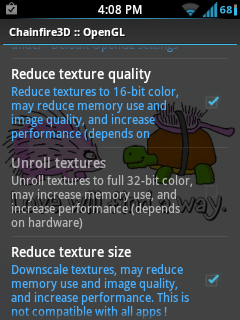
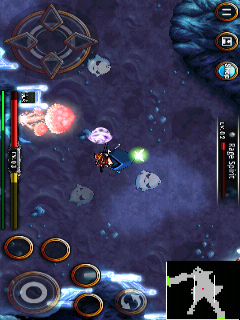
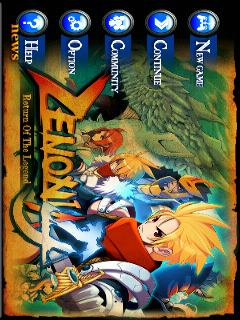
Download: Click here.
Installation:
- Download HYPERION.DXLF2-GM_BUILD-06_FINAL.zip.
- Put it in you SD Card.
- Reboot to Recovery by pressing Volume Up + Home + Power Key.
- In recovery, select Install update from SD Card.
- Select Download HYPERION.DXLF2-GM_BUILD-06_FINAL.zip and install.
- First boot may take from 1-2 minutes or longer
- This ROM has Rapid Boot Tweak applied. Boot animation is disabled.
- The first screen you will see is the setup wizard.
- The blue circle on the right corner of the status bar indicates that the system is busy (performing media scan, staring services etc etc).
- In some cases (if flashed via CWM), the status bar might remain in "busy mode" until you restart your device.
- In some cases (if flashed via Stock Recovery), the folder HYPERION may not be extracted in your sd card during flash. but it's no biggie, it contains the CHANGELOG.html (contains credits and build history) and ADW Launcher EX Settings backup (Optimized ADW Launcher EX Settings in *.xml format)








